setting predictive LookUp’s
To add to the LookUp predictive, you must:
- E-view object to specify the master type LookUp’a
standartand specify the property of the master, which will be the search for predictive - To generate objects
- To compile the objects
- Generate ASP.NET app
Note: method, is described for Windows-based applications will work for the Web.
configuring E-class representation
To turn a regular LookUp in the LookUp with predictive input, you must specify the master type used LookUp’a.
1.Open the E-representation of the object and highlight the added master, to be used with predictive
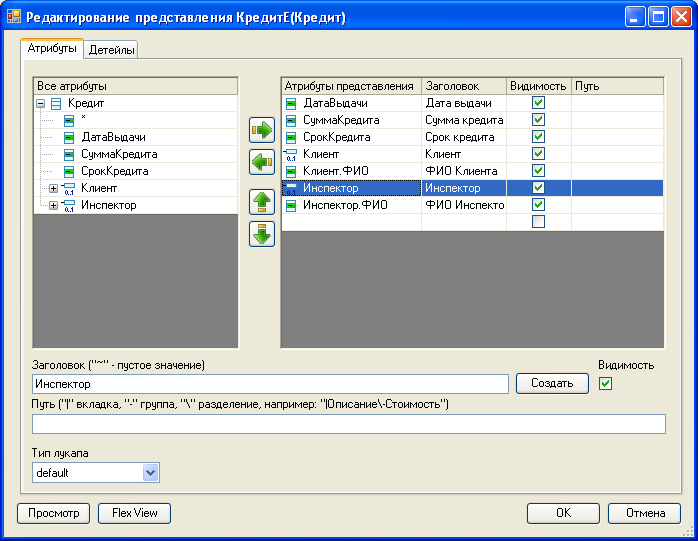
2.In the field Тип лукапа specify standart
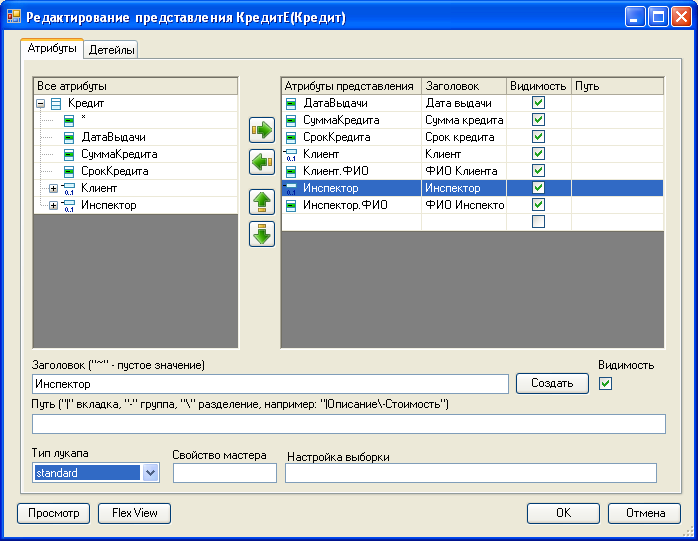
3.In the field Свойство мастера to specify the name of the property which will be the search for predictive.
Note: the property master should be in view. The name of the property is entered from the keyboard.
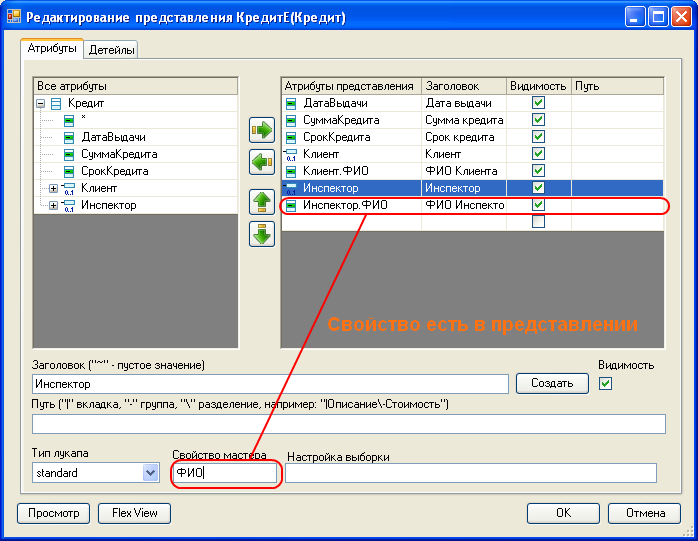
4.Save changes
Result
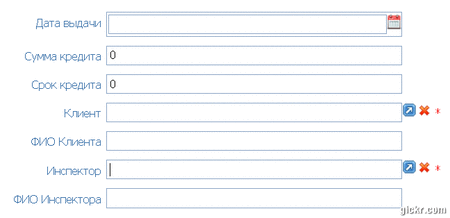
Principles of selection values
Values are selected from a field of the wizard, you selected when setting up. Searched for values containing the substring entered by the user. Implemented advanced search for occurrences of the words.
Suppose that we are given a list:
1) слово
2) пара слов
3) целых три слова
4) триангуляция слова
5) парад слов
The user enters три слов is 3), 4)
In fact, the request of like %three words% looks like %three%words%.

Read more about search by a substring you can see [in MasterEditorAjaxLookUp] (fa_master-editor-ajax-lookup.html).