AjaxGroupEdit - control that allows to edit many objects. Is analogous to GroupEdit for Web applications.
Customize the appearance of control
Customize the appearance of tables in the theme BlueSky
The topic BlueSky was added 2 version of the coloring table:
- The default table:
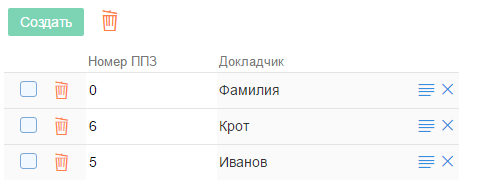
- The default table:
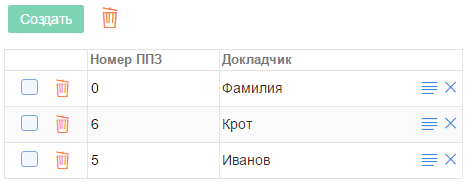
The default is the new style with vertical Zebra, to change the coloring on classic need to _VariablesBasic.less to change the value of the variable @BlueSkyTableStyle on false.
Configure the controls inside AGE
Configure the controls inside the AGE described in configuring the controls inside AjaxGroupEdit.
The limit for LookUp in AjaxGroupEdit
The use of restraints to LookUp in AjaxGroupEdit described in article Limit for LookUp in AjaxGroupEdit.
Settings for LookUp in AjaxGroupEdit
Settings for LookUp in AjaxGroupEdit described in the corresponding article.
CSS classes AGE
Description CSS classes of AGE can be cleaned in article CSS classes AjaxGroupEdit.
Operations
Description of operations AGE can be read in the article Operation AjaxGroupEdit.
Events
Description of the event AGE can be read in article Events AjaxGroupEdit.
Add new object
To create the object in the WGE has the last line for data entry. In order to completely hide, you need to specify not only Add = false, but PlusInRow = false
ctrlMyWebGroupEdit.Operations.Add = false;
ctrlMyWebGroupEdit.Operations.PlusInRow = false;
Adding objects to AjaxGroupEdit at form initialization (new object)
Description of the algorithm add can be read in the article Adding objects to AjaxGroupEdit at form initialization (new object).
Edit features
There is the possibility of opening the edit form of the objects AGE in a separate window. In detail, this possibility is set out in article open the edit window in AjaxGroupEdit.
Order attributes
If the view have a order attribute, AjaxGroupEdit will reset the sort, and would impose sorting on this attribute. In the toolbar added 2 buttons to move rows up and down, which reduce\increase the value of the order attribute.
Order exhibited through Flexberry or added manually in code: [Order()]
The Order attribute applies only to fields of type int.Group
Algorithm description settings group is described in configuring groups in AjaxGroupEdit.
Enable Read-only mode for an individual column
Algorithm description configure Read-only mode for individual columns are described in article Enable Read-only mode for an individual column AGE.
Display HTML values
In order to correctly display HTML values in the cells, it is necessary for the attribute to put the attribute
[IsHTML()|IsHTML()]
That is, similarly to HTML AjaxLookup WOLV.
JavaScript API
For manipulation of AGE on the client side you should use AGE JS API, which is a jQuery plugin (ajaxgroupedit).
Methods
| Name | Parameters | Description |
|---|---|---|
getDataRows |
selector |
Method that returns all tr, except for the remote. If selector takes the value “all”, then the deleted rows will not be deleted. |
addNewRow |
ИмяПараметра1 - a description of the purpose |
create a new line edit. |
updateVisualState |
$container/ statusValue |
Method, affix a “star” for edited values and hiding the remote. |
addDependedLookups |
settings |
Adding dependent lyapov (see below). |
deleteRows |
rows - jQuery object or array of HtmlElement corresponding to the deleted rows and Remove the specified rows. |
|
deleteAllRows |
Delete all rows. |
Examples of usage
Add a new line
$('#<%=ctrlКомната.ClientID %>').ajaxgroupedit('addNewRow');
Deleting all rows
<script type="text/javascript">
$(document).ready(function () {
$('span#delAllRows').click(function () {
$('#<%= ctrlКвартира.ClientID %>').ajaxgroupedit('deleteAllRows');
});
});
</script>
Count the number of rows
Use the method getDataRows:
<script type="text/javascript">
function getRows() {
var data = $('#<%=ctrlПодзадача.ClientID%>').ajaxgroupedit('getDataRows');
if (data.length != 0) {
var result = '';
$.each(data, function(index, value) {
result += value.innerHTML;
});
alert('Записей в списке: ' + data.length + '\n' + result);
} else {
alert('В списке нет записей.');
}
};
</script>
Dependent lucapa inside AGE
For implementation dependent lyapov there is a method addDependedLookups:
<script type="text/javascript">
$(function () {
$('#<%=ctrlTestLookUpD.ClientID%>').ajaxgroupedit('addDependedLookups', {
master: '<%=ICSSoft.STORMNET.Information.ExtractPropertyName<WebFormsTestStand.TestLookUpD>(x=>x.TestLookUpA1)%>',
depended: '<%=ICSSoft.STORMNET.Information.ExtractPropertyName<WebFormsTestStand.TestLookUpD>(x=>x.TestLookUpA2)%>',
url: '~/Forms/Controls/AjaxGroupEdit/JavaScriptApiTests/TestLinkedLookUpInAGE.aspx',
method: 'GetPageMethod'
});
});
</script>
Here:
master- the name of the property that is responsible for artisan lucapdepended- the name of the property that is responsible for the dependent lookupurl- url, which will go to queries if you change the values in Masterova lucapamethodmethod, which will go to queries if you change the values in Masterova lucapa
While in server side code must contain a description of the method, limiting associated lucapa:
// <summary>
/// Server method to handle dependent lyapov on the client.
/// </summary>
/// <param name="lfKey">
/// The lf key.
/// </param>
/// <param name="masterPk">
/// The master pk.
/// </param>
/// <returns>
/// The <see cref="string"/>.
/// </returns>
[System.Web.Services.WebMethod]
protected void GetPageMethod(string lfKey, string masterPk)
{
}
An example of a dependent lyapov.
Possible errors
- Not saved changes (e.g., added features):
- Make sure the page has no js ошибок;
- Check whether the method is called the preservation AGE, which is stored in
document.WgeSaveHandlers.
For example, by default a masterpage.js:
if (typeof document.WgeSaveHandlers !== 'undefined') {
var resHandler;
$.each(document.WgeSaveHandlers, function (i, handler) {
resHandler = handler();
if (resHandler == false) {
good = false;
return;
}
});
}
Customizing
Description of settings contained in article Customizing AjaxGroupEdit.
The embedding application controls
Information about embedding application controls can be read in the article Embedding application controls in AjaxGroupEdit.
Multiple LookUp in AGE
Information about multiple LookUp’Ah can be read in the article Using multiple choice. in AjaxGroupEdit.