This control for working with data type ICSSoft.STORMNET.FileType.File in the web application. Files are saved in the database as the serialized
line, so this control is designed to work with small files.
In the browser the user is able to select a file from your file system and save it in the database in the corresponding field of the data object to which the set binding.
The control looks as follows:

First, you specify the name of the current saved or selected file.Next come the buttons:
- Choose file - open dialog for file selection
- Download file - download the current saved file from database
- Reset file to reset saved or just the selected file.
PstrfСкачать файл` button is dimmed if the file is missing from the database (i.e. the corresponding field of the data object is null).
Сбросить файл button Скачать файл to download the old file (from DB) until then, until you save the object data (the edit form).Button Сбросить файл resets the current selection, then the component will display “(no file)”. When you save the form edit the old file in the database will be deleted, and in its place is written the value null.
The component is supported in AjaxGroupEdit.
The limit on file upload size
The default limit is taken from options maxRequestLength in the application configuration file (web.config). The value of this attribute по default - 4 МБ if it is not present in the configuration file.
This limitation can be overridden in the property FileControl.MaxValueSize. The new value cannot be less than 1 and more maxRequestLength, otherwise an exception will occur.
If the user selects a file that exceeds the specified limit, he will receive a message about exceeding the allowable file size, then the selected file will be reset:
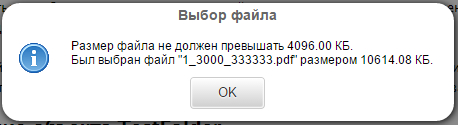 .
.
maxRequestLength. This situation is not controlled component FileControl.Connection FileControl (Web) to the application
In order to FileControl appeared on the edit form, need to add it to aspx-разметку.
<ac:FileControl ID="ctrlFile" runat="server"/>
Control is in the Assembly ICSSoft.STORMNET.Web.AjaxControls.dll.
To add to the controls that are generated dynamically (e.g., AjaxGroupEdit) you need to register in WebControlProvider the following lines:
<?xml version="1.0" encoding="utf-8" ?>
<root xmlns:xsi="http://www.w3.org/2001/XMLSchema-instance" xsi:noNamespaceSchemaLocation="WebControlProvider.xsd">
<!-- ... -->
<propertytype name="File">
<control typename="ICSSoft.STORMNET.Web.AjaxControls.FileControlView, ICSSoft.STORMNET.Web.AjaxControls" property="Value" codefile=""/>
<editcontrol typename="ICSSoft.STORMNET.Web.AjaxControls.FileControl, ICSSoft.STORMNET.Web.AjaxControls" property="Value" codefile=""/>
</propertytype>
<!-- ... -->
</root>
You also need to web.config to add the following lines:
<configuration>
<!-- ... -->
<system.web>
<!-- ... -->
<httpHandlers>
<!-- ... -->
<add verb=POST path="FileControlService.axd" type="ICSSoft.STORMNET.Web.HttpHandlers.FileControlHandler" validate="false" />
<!-- ... -->
</httpHandlers>
<!-- ... -->
</system.web>
<system.webServer>
<!-- ... -->
<handlers>
<!-- ... -->
<add verb=POST name="FileControlService" path="FileControlService.axd" type="ICSSoft.STORMNET.Web.HttpHandlers.FileControlHandler" resourceType="Unspecified" preCondition="integratedMode" />
<!-- ... -->
</handlers>
<!-- ... -->
</system.webServer>
</configuration>
For the generated “clean” projects these settings are created automatically.
FileControl in WOLV
The control can be placed in the column cells WOLV in ReadOnly mode (only download file).
You need to specify what to display the type of File you need to use FileControl:
<customproperty class="BugReport" property="Attachment">
<control typename="ICSSoft.STORMNET.Web.AjaxControls.FileControl, ICSSoft.STORMNET.Web.AjaxControls" property="Value" codefile=""/>
</customproperty>
In WOLVSettApplyer.cs you must subscribe to the event WebControlProvider.TuneControlDelegateMethod to configure the property FileControl.ReadOnly = true for all controls FileControl, located in WOLV:
wolv.WebControlProvider.TuneControlDelegateMethod += TuneControlDelegateMethod;
/// <summary>
/// Ponastroila controls in WOLV.
/// </summary>
/// <param name="control">the control Created in WOLV.</param>
/// <param name="createdControlData">Information about the created control.</param>
private void TuneControlDelegateMethod(Control control, CreatedControlData createdControlData)
{
// FileControl to WOLV should be in the "read-Only".
var fileControl = control as FileControl;
if (fileControl != null)
{
fileControl.ReadOnly = true;
fileControl.EmptyFileNameText = string.Empty;
}
}
Using FileControl on the edit forms
Using FileControl on the edit forms described in the corresponding article.