This setting allows the user to change the display column order, visibility. Setting is available to save.
In order to enable this feature, you must set the property wolv.Operations.ConfigureColumns = true.
On the top panel WOLV button will appear:
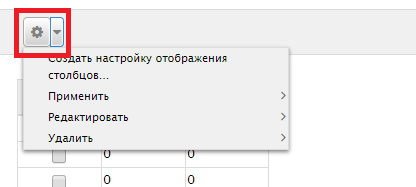
You can use drag’n’drop to set the display order of columns.
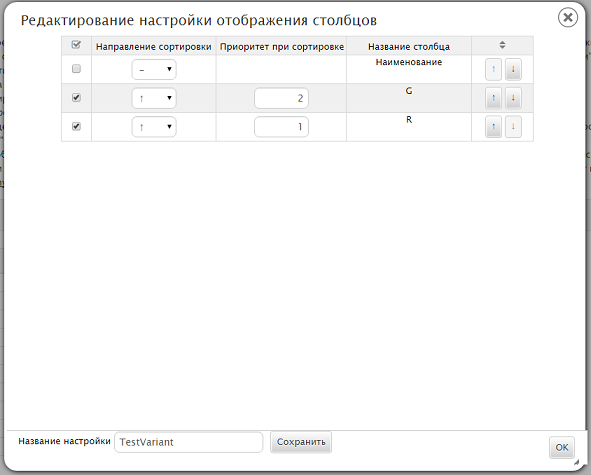
The current setting for the list is stored for each user separately in the table with all the settings. Saved settings are kept the same, while the prefix name setting, use the string “ConfigureColumns/”.