Application themes are responsible for its appearance. When you change themes changes:
- Color range
- Fonts
- Icons
- Indentation
- and so on.
Appearance themes, you can appreciate in the following pictures:
Default
WOLV:
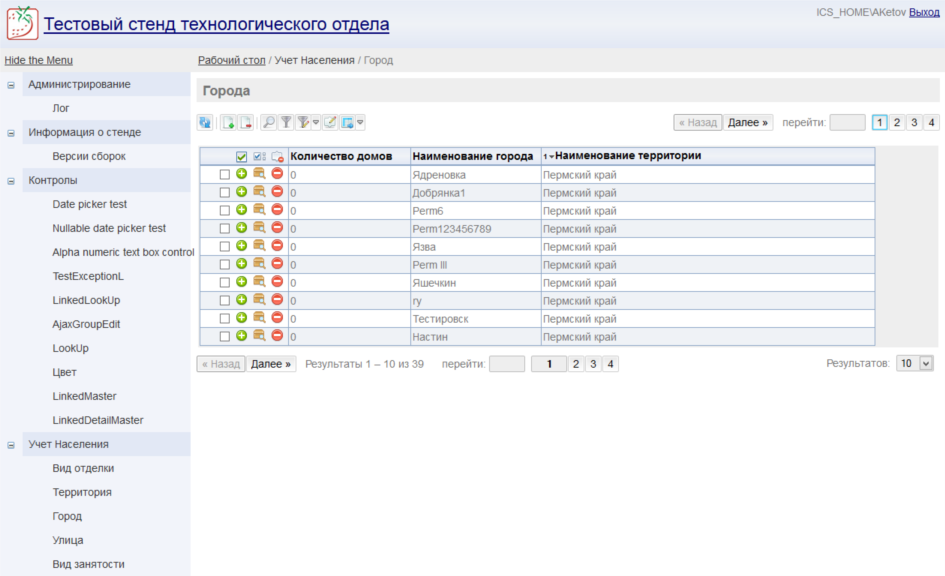
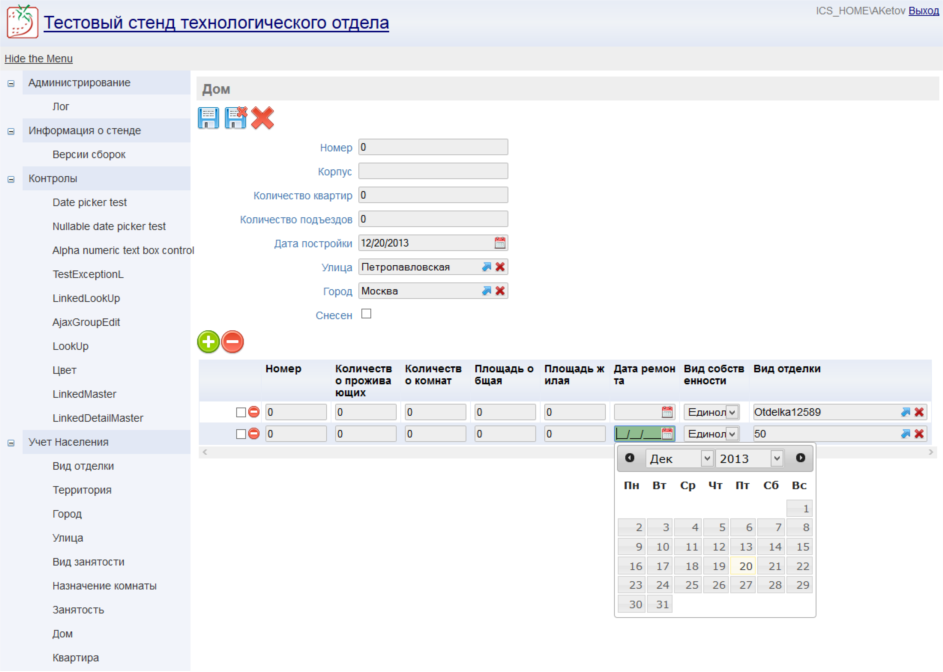
Light
WOLV:
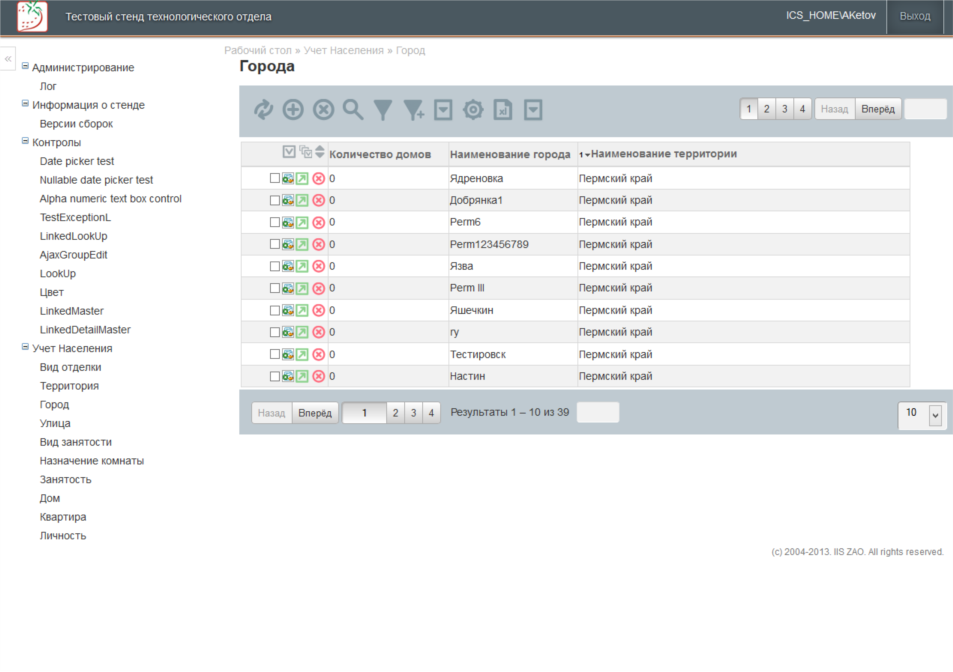
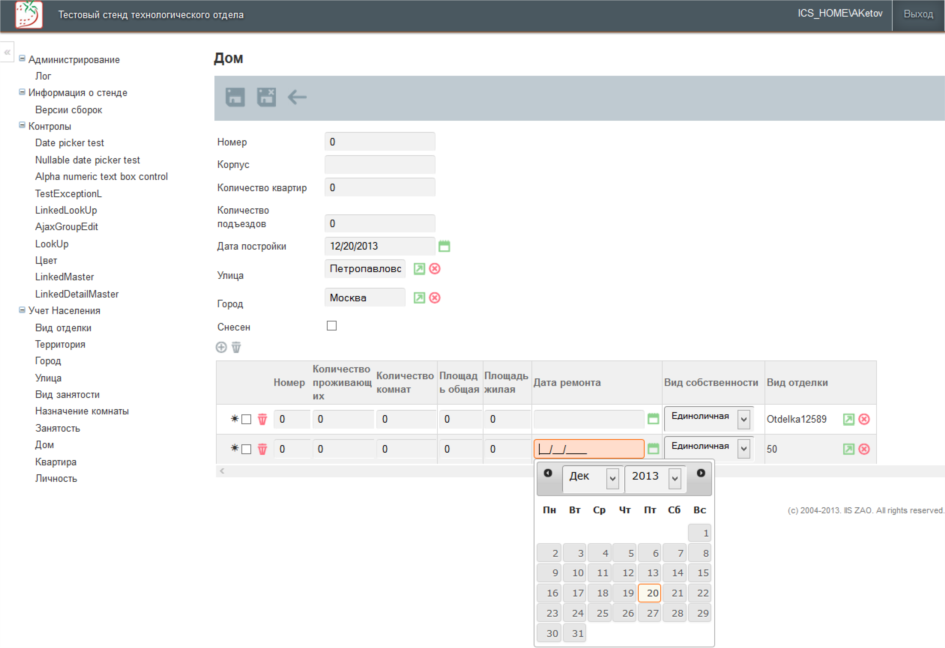
Smart
WOLV:
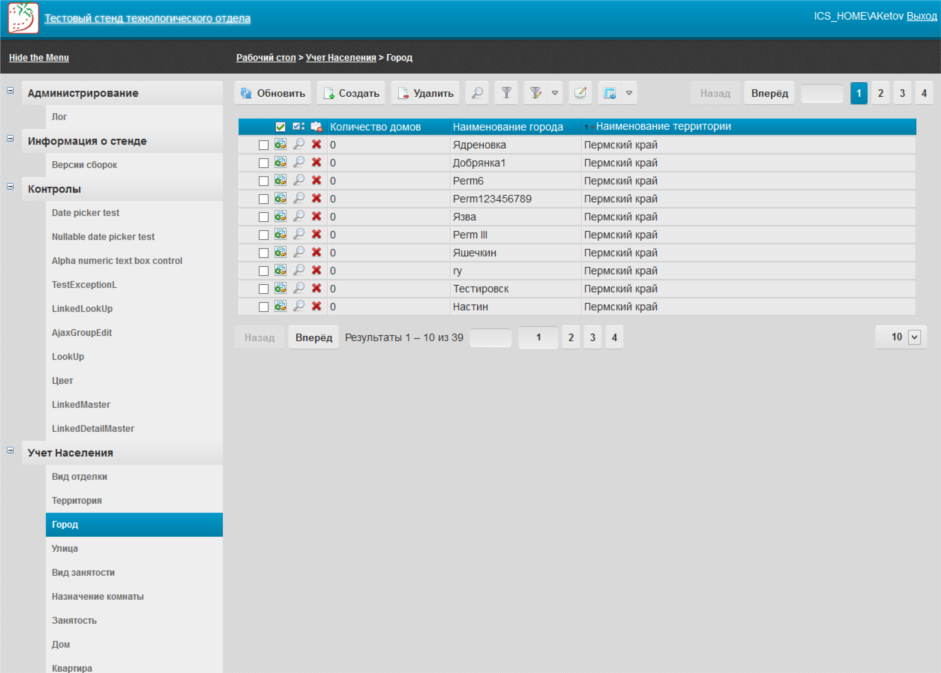
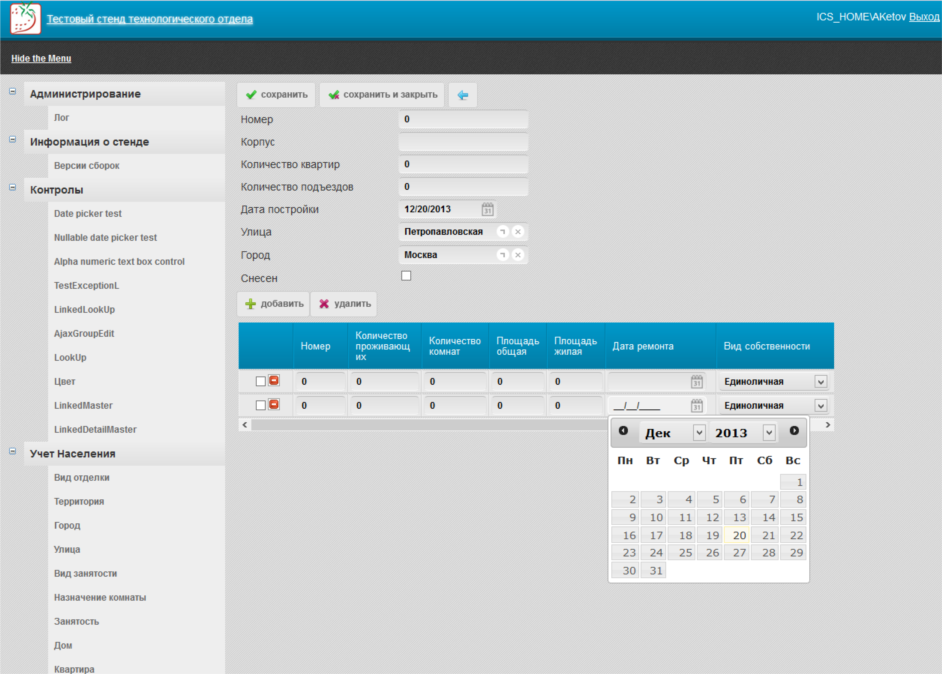
Spring
WOLV:
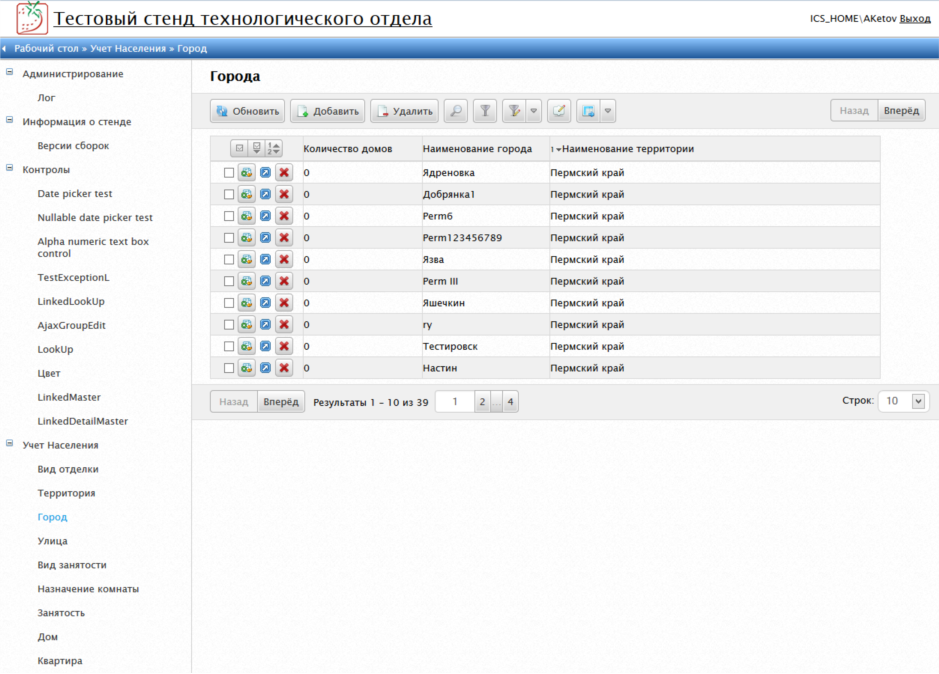
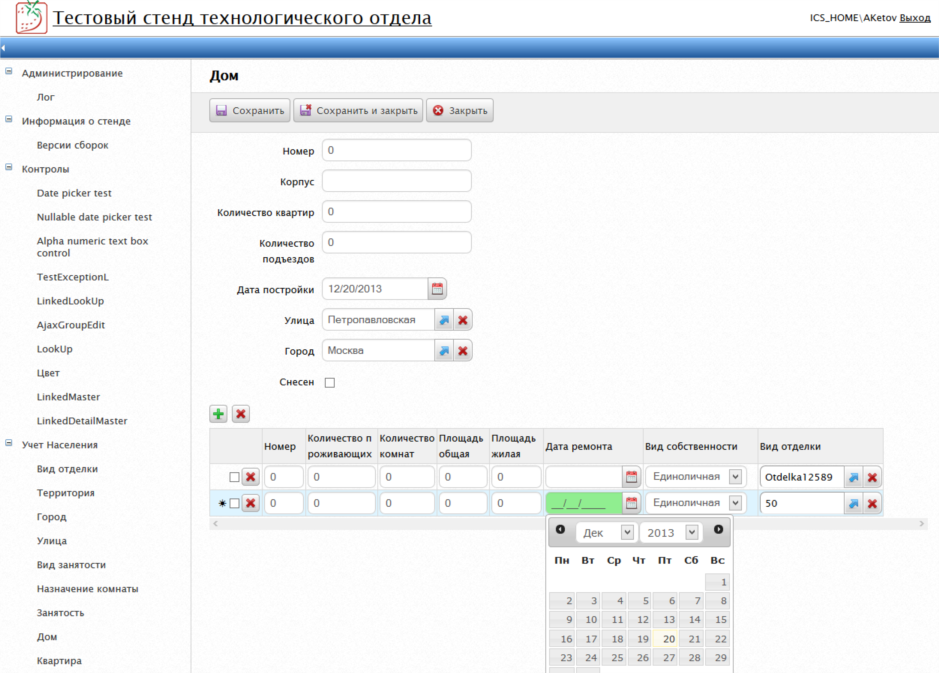
the Choice of theme in your Web application
To set the default theme in the Web-application is sufficient in the configuration file web.config to enter the name of the theme
<pages validateRequest="false" enableSessionState="true" theme="Spring" maintainScrollPositionOnPostBack="true">
in the theme property=.
The default theme of Spring.
The list of topics supplied at the generation of the application:
- Default (despite the name it is not selected by default)
- Light
- Smart
- Spring (selected by default)
It is possible to switch threads in user mode. On any page in the lower left corner there is a line where you can specify what topic you need to use. The selected theme is set for this particular user. The theme, the default can only be changed in the configuration file.