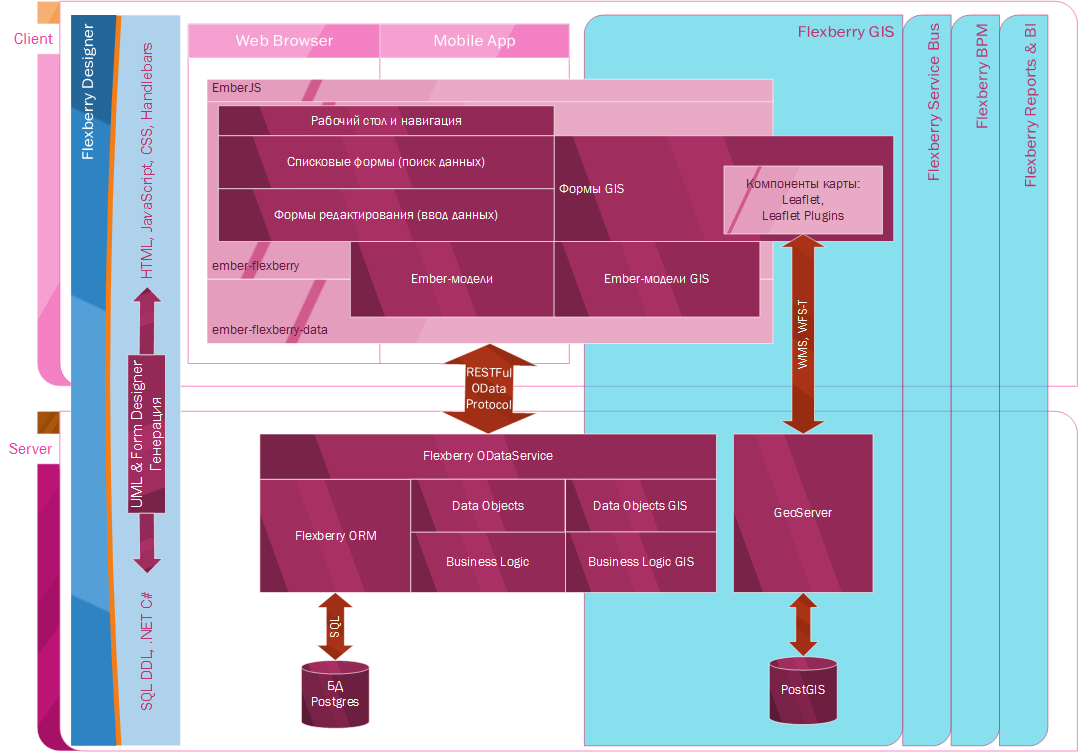
Products platform Flexberry:
- Tools design and editing:
- Flexberry Designer. To install by downloading from the website flexberry.net.
- Frameworks:
- Flexberry Ember
- Flexberry ASP.NET
- Flexberry Winforms
- Functional subsystems:
- Flexberry Base
- Flexberry GIS
- Flexberry Service Bus
- Flexberry Analytics
- Flexberry BPM
- Flexberry Portal
- Technology components
- ORM Flexberry
- Flexberry Security
- Flexberry Audit
A complete list of platform capabilities Flexberry displayed on the home page of the site documentation.
Recommended tools to work with platform products Flexberry
The tools for Ember applications
First you need the following:
- Node.js. Allows you to work with tools for front-end outside the browser. Also in the node.js includes npm (node package manager) to work with dependencies in frontend projects, similar to NuGet in Flexberry ASP.NET WebForms.
- Bower. Is analogous to npm, but they are often used on the project together.
- Git. Distributed version control system.
- Ember-CLI.
- yarn.
The following will be required:
-
Browser and the Ember inspector extension that helps you debug ember-app:
- chrome
- firefox
- Console for git, npm, bower, ember-cli, etc.
- linux, might go to any terminal.
-
windows standard cmd.exe not the best choice. Recommended:
- PowerShell.
- ConEmu.
- Cmder.
- IDE and text editor. IDE for js is very resource costly, therefore it is recommended to use text editors such as:
- Visual Studio Code
-
Atom (it is recommended to install the extensions, tight work)
- file-icons
- platformio-ide-terminal
- language-markdown
- markdown-preview-plus
- and other.
Algorithm setup and tuning Node.js
- You need to download and install Node.js version Recommended For Most Users
- After installation open cmd from administrator and enter
npm -v, if issued, the version number of the npm install was successful and you can move on to the next item. - Next you need to add proxy it can be done in two ways:
Algorithm setup and configure Bower
- In cmd enter the command
npm install-g bowerto install Bower. - That would be to check whether the installed Bower, enter the command
bower -vin cmd, if issued, the version number is the installation was successful and you can proceed to the next item.
Algorithm installation and configuration of Git
- You need to download and install Git.
Before you start working with the repository, perform the initial setup of git (if not previously configured) as specified in Introduction - Initial setup Git. At least:
-
You must specify the name and email attached to Your account on GitHub:
- Name:
git config --global user.name: "John Doe" - Email:
git config --global user.email johndoe@example.com
The next step is to become a member of the team Flexberry on GitHub. It is necessary to send commits to the remote repository on GitHub.
Algorithm install Ember CLI
- When npm and bower installed, you need to install Ember CLI, the command will be
npm install-g ember-cli@2.4.3. - After installing Ember CLI, enter the command
ember -v, if issued, the version number is the installation was successful.
Tools for working with Docker images
Deployment of solutions in the Docker container
Algorithm install Docker:
- Install Docker Desktop.
- Enable virtualization in the BIOS-e.
Tools to work with ASP.NET applications
Essential:
- Flexberry Designer;
- Microsoft Visual Studio 2017;
- SQL Management Studio;
- pgAdmin.
Use:
- Resharper;
- DotPeek;
- StyleCop;
- SQL Toolbelt;
- LinqPad;
- .NET Developer Bundle™;
- ANTS Performance Profiler;
- ANTS Memory Profiler;
- Exception Hunter;
- .NET Reflector Pro;
- DevArt Data Compare;
- DevArt Schema Compare.