In order to enable printing WOLV, you need to set the value Operations.Print = true. To print on the toolbar there is a button Печать, when clicked, without reloading the page, a window will open where you can select the required columns to print.
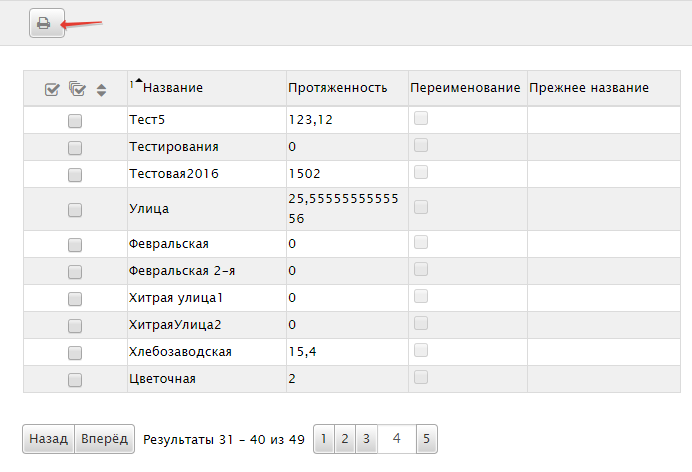
Once the column is selected, click ОК opens a pop-up window will be located where one WOLV without the toolbar.
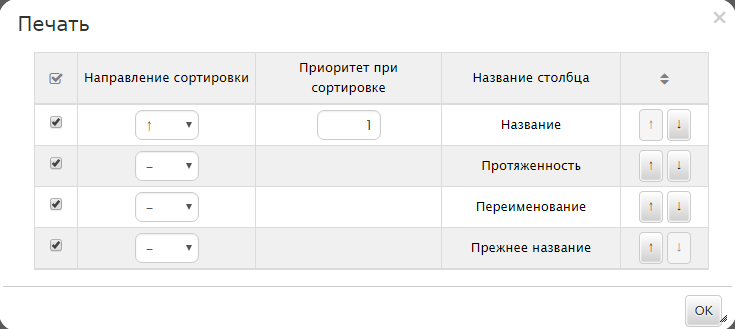
To print the list on paper you need to use the browser to print: click on at the top of the page and select the menu item Печать or click ctrl P.
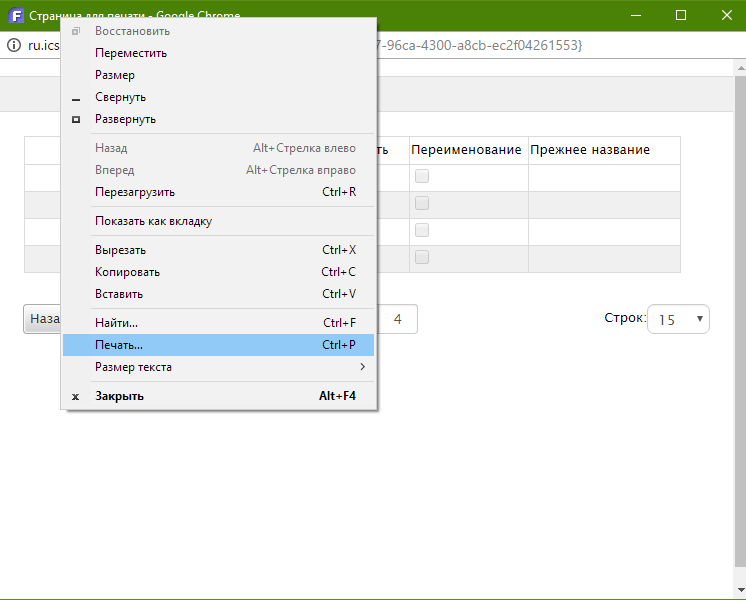
Then you will be asked a standard print setup that allows you to send a document to a printer or saved on the computer.