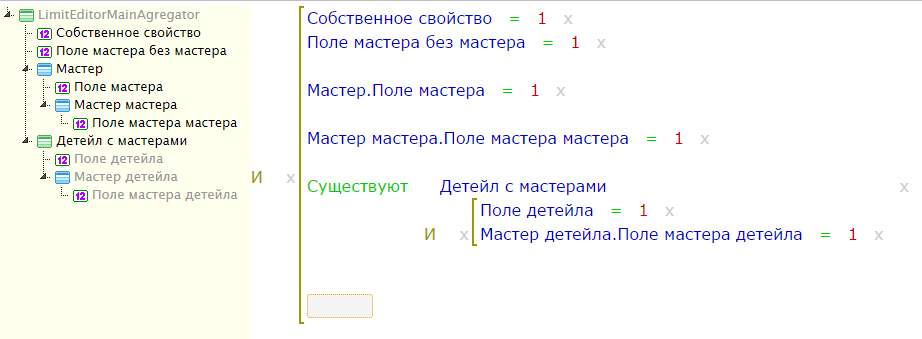Global settings editor limitations allow you to specify in one place the settings that will be used for all runs in this app editors restrictions.
The configuration is done via a static class (for example, in Global.asax.cs):
public class Global : HttpApplication
{
// ...
private void ServiceInit()
{
// ...
NewPlatform.Flexberry.Web.LimitEditor.Settings.ShowParameterPanel = true;
}
}
hide the panel display options in the constraint editor
Turn off the display panel with the parameters in the constraint editor is done by setting “false” (default “true”) parameter
NewPlatform.Flexberry.Web.LimitEditor.Settings.ShowParameterPanel
displays the first parent properties
To enable the display of the first parent property in the constructor constraint (to distinguish which property refers to) is being set to “false” (default “true”) parameter
NewPlatform.Flexberry.Web.LimitEditor.Settings.UseShortNames
The display properties if UseShortNames = true:
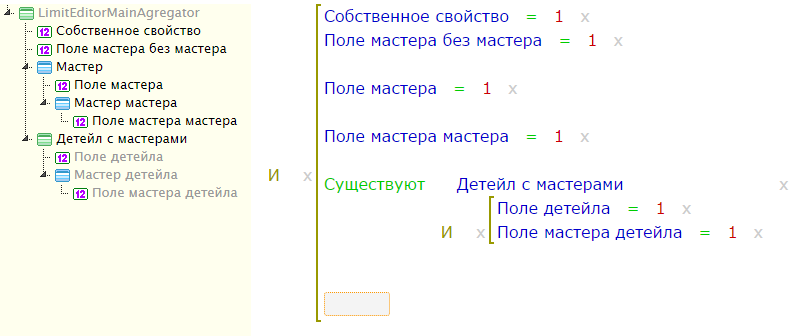
The display properties if UseShortNames = false: