Add setting
To use parameters in the constraint, you must add the parameter description. It must be done on the tab Параметры by selecting Добавить параметр. After executing this command in section Список параметров new row appears in which to specify the parameter name and type. Be sure to save the information entered using the button Сохранить.
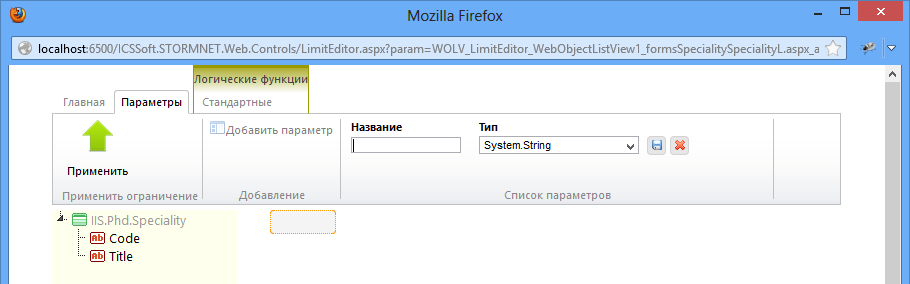
using the parameter to limit
The parameter name can be used in places the restrictions under which it is acceptable to use constants. To select a parameter when editing a field condition, click the button located to the right. The list of parameters is built on the basis of their type.
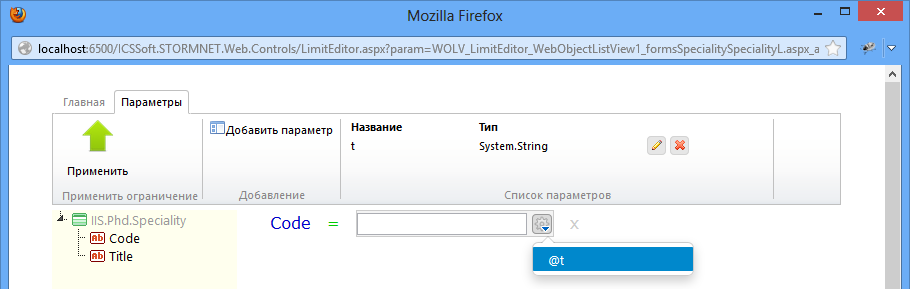
Input parameter values
Specific parameter values in the application prompt the user before building the list on a special form. To enter new parameter values, you must reset the current limit and use the limit again.
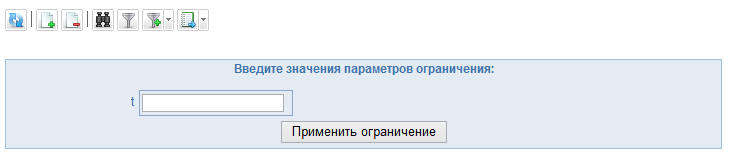
Cm. also
Limitations with the settings in the WOLV (for the programmer)