To display paging uses two paging control verhnii and Nijni. For different Pager'ов use different CSS classes and settings.
Settings Pager’s
| The parameter pager upper | lower Setting of the pager | |
|---|---|---|
TopPagerVisible |
BottomPagerPagesVisible |
Show the pager or not. |
TopPagerNavigationVisible |
BottomPagerNavigationVisible |
or not to Show the navigation bar (forward or backward) in the pager. |
TopPagerGoToPageVisible |
BottomPagerGoToPageVisible |
or not to Show the bar move to an arbitrary page in the pager. |
TopPagerPagesVisible |
BottomPagerPagesVisible |
or not to Show a list of pages in the pager. |
TopPagerInformationVisible |
BottomPagerInformationVisible |
Show or not information about the amount of downloaded data in the pager. |
TopPagerInformationFormatter |
BottomPagerInformationFormatter |
Delegate for the formation of the line with information about the downloaded data in the pager. |
TopPagerItemsInPageVisible |
BottomPagerItemsInPageVisible |
or not to Show the toolbar with the select list number of items to display per page in the pager. |
TopPagerInlineGoToPage |
BottomPagerInlineGoToPage |
Show input field to jump to an arbitrary page in the block with the current page in the pager. |
TopPagerNavigationBackText |
BottomPagerNavigationBackText |
Text navigation buttons to move to the previous page in the pager. |
TopPagerNavigationForwardText |
BottomPagerNavigationForwardtext |
Text navigation buttons to move to the next page in the pager. |
TopPagerNavigationSeparatortext |
BottomPagerNavigationSeparatortext |
Dividing the text between navigation buttons in the pager. |
TopPagerGoToPageLabelText |
BottomPagerGoToPageLabelText |
the label Text to the input field to jump to an arbitrary page in the pager. |
TopPagerPagesSkipText |
BottomPagerPagesSkipText |
Text skip long lists of pages in the pager. |
TopPagerPagesWithoutSkippingcount |
BottomPagerPagesWithoutSkippingcount |
Maximum number of pages to be displayed without gaps in the pager. |
TopPagerFirstPagesCount |
BottomPagerFirstPagesCount |
Number of the first pages displayed in the pager. |
TopPagerFirstPagesWithoutSkippingcount |
BottomPagerFirstPagesWithoutskippingcount |
Number of the first pages that are displayed without gaps in the pager. |
TopPagerLastPagesCount |
BottomPagerLastPagesCount |
the Number of pages displayed in pager. |
TopPagerLastPagesWithoutSkippingcount |
BottomPagerLastPagesWithoutskippingcount |
the Number of pages displayed without gaps in the pager. |
TopPagerItemsOnPageCaptionText |
BottomPagerItemsOnCaptionText |
Text captions select list number of items to display in the pager. |
CSS classes Pager’s
| CSS-class top-pager | CSS-class bottom-pager | |
|---|---|---|
ics-wolv-pager ics-wolv-pager-top |
ics-wolv-pager ics-wolv-pager-bottom |
CSS class of the container of the pager |
ics-wolv-pager-navigation ics-wolv-pager-navigation-top |
ics-wolv-pager-navigation ics-wolv-pager-navigation-bottom |
CSS class of the container of the navigation unit of the pager. |
ics-wolv-pager-navigation-button |
ics-wolv-pager-navigation-button |
Shared CSS class to the navigation buttons of the pager. |
ics-wolv-pager-navigation-button-back |
ics-wolv-pager-navigation-button-back |
CSS class of the navigation buttons to move to the previous page of the pager. |
ics-wolv-pager-navigation-button-forward |
ics-wolv-pager-navigation-button-forward |
CSS class of the navigation buttons to move to the next page of the pager. |
ics-wolv-pager-navigation-disabled |
ics-wolv-pager-navigation-disabled |
CSS class disabled navigation buttons of the pager. |
ics-wolv-pager-navigation-enabled |
ics-wolv-pager-navigation-enabled |
CSS class enabled the navigation buttons of the pager. |
ics-wolv-pager-navigation-separator |
ics-wolv-pager-navigation-separator |
CSS class of the separator between the navigation buttons of the pager. |
ics-wolv-pager-go-to-page ics-wolv-pager-go-to-page-top |
ics-wolv-pager-go-to-page ics-wolv-pager-go-to-page-bottom |
CSS class of the container of the transport unit to an arbitrary page of a pager. |
ics-wolv-pager-go-to-page-label |
ics-wolv-pager-go-to-page-label |
CSS class of the caption input field the page number to go to the pager. |
ics-wolv-pager-go-to-page-input |
ics-wolv-pager-go-to-page-input |
CSS class input field, the page number for the transition of the pager. |
ics-wolv-pager-inline-go-to-page |
ics-wolv-pager-inline-go-to-page |
CSS class of the current page with an input field the page number to go to the pager. |
ics-wolv-pager-inline-go-to-page-input |
ics-wolv-pager-inline-go-to-page-input |
CSS class input field the page number to jump to block the current page of the pager. |
ics-wolv-pager-pages ics-wolv-pager-pages-top |
ics-wolv-pager-pages ics-wolv-pager-pages-bottom |
CSS class of the container unit with the list of pages on the pager. |
ics-wolv-pager-page ics-wolv-pager-page-top |
ics-wolv-pager-page ics-wolv-pager-page-bottom |
Shared CSS class blocks of pages of the pager. |
ics-wolv-pager-current-page ics-wolv-pager-current-page-top |
ics-wolv-pager-current-page ics-wolv-pager-current-page-bottom |
CSS class to block the current page of the pager. |
ics-wolv-pager-skip ics-wolv-pager-skip-top |
ics-wolv-pager-skip ics-wolv-pager-skip-bottom |
CSS class of the block of missing pages of the pager. |
ics-wolv-pager-items-on-page ics-wolv-pager-items-on-page-top |
ics-wolv-pager-items-on-page ics-wolv-pager-items-on-page-bottom |
CSS class of the container unit the choice of the number of items to display pager. |
ics-wolv-pager-items-on-page-caption ics-wolv-pager-items-on-page-caption-top |
ics-wolv-pager-items-on-page-caption ics-wolv-pager-items-on-page-caption-bottom |
CSS class names to the list of choice of the number of items to display pager. |
ics-wolv-pager-items-on-page-list ics-wolv-pager-items-on-page-list-top |
ics-wolv-pager-items-on-page-list ics-wolv-pager-items-on-page-list-bottom |
CSS class of the select list the number of items to display pager. |
Save custom settings
Saving user-defined values Pager’s produced by key, composed of the path to form UniqueID WOLV‘and and view name. Thus, at one and the same form when you change the view setting will also change.
Disable paging
Have WebObjectListView you can disable paging by configuring AllowPaging.
By default it has the value true, if you put false, then paging will be disabled, all available records will be displayed on a single page, on the site of the pagers only display information that shows 1 - N of N records.
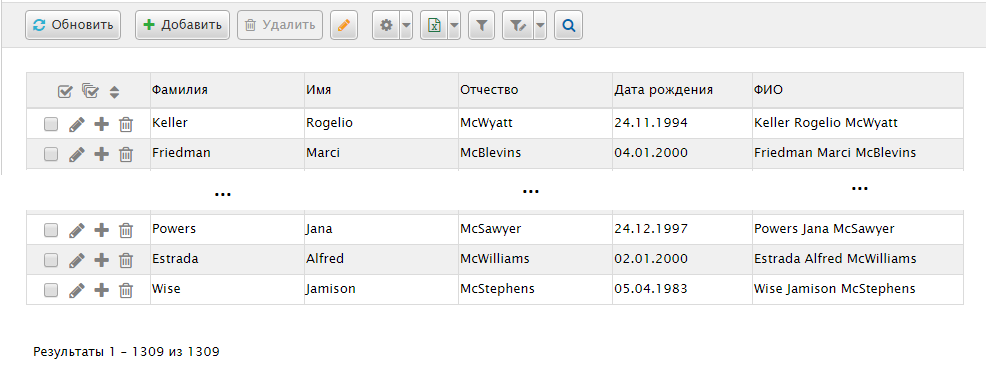
Paging can be disabled in the markup of the page by checking the control setting AllowPaging=”False”.
<ac:WebObjectListView ID="WebObjectListView1" runat="server" Visible="true" AllowPaging="False" />
Paging can be disabled and behind code page, as well indicating the control setting AllowPaging=false.
/// <summary>
/// Called the first in the Page_Load.
/// </summary>
protected override void Preload()
{
WebObjectListView1.AllowPaging = false;
}