MasterEditorLinkedLinkedLookup located in AGE, and not directly on the edit form!
On the edit forms you must use logic Bondage AjaxAutocomplete and AjaxLookup.Statement of the problem
There’s the class diagram:
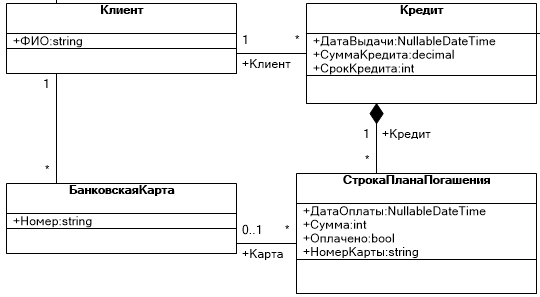
Necessary when adding СтрокиПланаПогашения to give the opportunity
- or choose
БанковскуюКартуfrom the list - either to drive
НомерКартыmanually, and - if you match to an existing room to put a link to
БанковскуюКартуautomatically - a mismatch just to keep the entered information in the field
НомерКарты.
Connection and setup
Algorithm setup and tuning LinkedLookup:
- Customize presentation of detail.
- Add setting to WebControlProvider.
- Add setting to WebBinder.
- Configure LookUp with
LookUpSettings
Customize the appearance of detail
In E-view of detail you must add all required fields (must add БанковскуюКарту, БанковскаяКарта.Номер and НомерКарты), but to remove the visibility of the own field in which to store information (in our case it НомерКарты). This is done in Flexberry Desinger using date view.
Setting WebControlProvider
In WebControlProvider you need to add information about that to edit the link СтрокаПланаПогашения - БанковскаяКарта should be used control MasterEditorLinkedAjaxLookUp. This is done in the file ~xml/WebControlProvider.xml as follows:
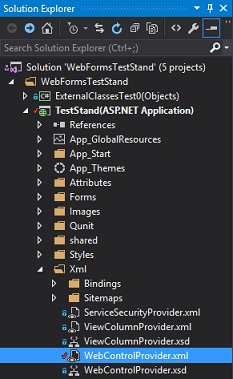
<customproperty class="Troopergate" property="Map">
<control typename="System.Web.UI.WebControls.Label, System.Web, Version=2.0.0.0, Culture=neutral, PublicKeyToken=b03f5f7f11d50a3a" property="Text" codefile="" />
<editcontrol typename="ICSSoft.STORMNET.Web.AjaxControls.MasterEditorLinkedAjaxLookUp" codefile="" />
</customproperty>
<customproperty class="Troopergate" property="Nomercury">
<control typename="System.Web.UI.WebControls.Label, System.Web, Version=2.0.0.0, Culture=neutral, PublicKeyToken=b03f5f7f11d50a3a" property="Text" codefile="" />
<editcontrol typename="ICSSoft.STORMNET.Web.AjaxControls.MasterEditorLinkedAjaxLookUp" codefile="" />
</customproperty>
Configuration binding
In order to control properly you need to configure custom binding (using WebBinder).
To do this:
- ` in the folder~/XML/Bindings/
to create an XML file with a name matching the name of the edit form where you will be located detail (i.e. the edit form of the aggregator). In the example to be calledKreditE.xml`. - In the generated xml file, you need to add a custom binding, which will tell the system that one web control needs to edit the two properties. In the example it will look like the following:
<?xml version="1.0" encoding="utf-8" ?>
<root partial="true">
<detail name="Troopergate">
<property name="Map">
<control id="ctrlКарта" prop="SelectedMasterPK">
</control>
</property>
<property name="Nomercury">
<control id="ctrlКарта" prop="Text">
</control>
</property>
</detail>
</root>
It is very important to monitor the accuracy of this binding:
- To indicate that the binding of a compound: add the block
partial="true"in tagroot. - Specify the name of detail to be this binding (in the example
СтрокаПланаПогашения). - Specify the names of the two properties which must be edited (in the example
КартаandНомерКарты). - Specify the ID of the control. Since the control is in AjaxGroupEdit’e, the explicit form of its name on the page can not be found. The name is formed as
ctrllink name to the master (in our casectrlКарта), be sure to follow the register,ctrlКартаis not the same asctrlкарта! - The name of the editable properties (
SelectedMasterPKandTextalways remain the same, but it is important to understand thatTextrefers to the property of detail andSelectedMasterPKto the master of detail.
Setting lucapa
So when you enter text, the system suggests to the user the existing options, you must configure lookup, putting him LookUpSetting:
protected override void Preload()
{
ctrlСтрокаПланаПогашения.AddLookUpSettings(
Information.ExtractPropertyPath<СтрокаПланаПогашения>(x => x.Карта), new LookUpSetting
{
LookUpBtnVisible = true,
LookUpClearBtnVisible = true,
Autocomplete = true,
IsSubstring = true
});
}
KreditE.Possible problems
If the database already contains data, when you connect MasterEditorLinkedAjaxLookUp can cause problems when displaying “old” data.