a List of user-defined functions
- Open the editor
- Close the editor (*situations when it is closed itself)
- Create the constraint
- Create a constraint based on the current
- Be the restriction
- Add condition
- Union (OR)
- the intersection (And)
- negation (NOT)
- To change the operation in the condition
- logical operations:
- Union (OR)
- the intersection (And)
- string operations:
- Pomaska (mask)
- Empty
- Is Non-Empty (Filled)
- comparison operations:
- more
- greater than or equal to
- less
- less than or equal to
- equal
- unequally
- Be the restriction detalam
- Remove the condition
- Clear restriction
- Use
- add option
- to specify the type of option
- remove the parameter
- Specify a value for the condition
- manually enter
- select
- select a value from the database
- Apply the constraint
- Enter the value of the parameter
- To change the setting
- To reset the limit
- Save limit
- Edit restriction
- Remove the restriction
soft reset restrictions
For software reset superimposed on the restrictions list on the server side it is sufficient to call the method
WebObjectListView1.DropLimitFromLimitEditor();
select a value from the database
When choosing values from the database to optimize displays only the first 100 values that meet the condition. There is the possibility to filter the values from the database. For this special field to enter a value, which must be a substring in the resulting found elements.
wildcard Search
You can set a limit on the mask. The corresponding element is added to the ribbon editor.
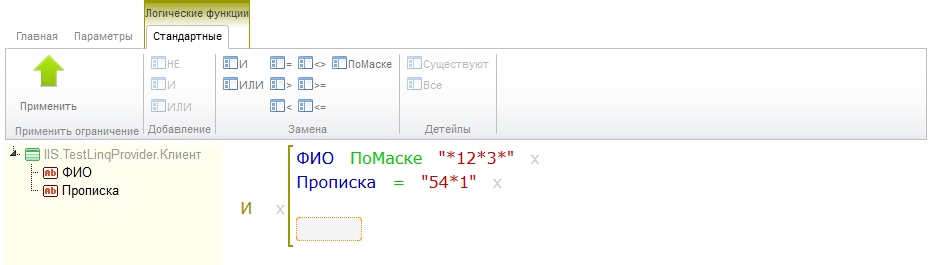
At the moment, imposed some limitations on the pattern:
- “*” - 0 or more any characters.
- the “ _ “ is exactly 1 character.
- To search for a substring, you must at the beginning and end of a string to specify the character “”. For example, to search for substrings that contain the sequence 123, you need to set a wildcard “123*”.
- Escaping characters and some special characters are currently not supported (this is including the limitations of using Regex in queries to LinqProvider).
to Count the number of rows
On the tab there is a button Главная Подсчитать number строк, by pressing on which is issued the number of objects satisfying the current constraint.
Settings the advanced editor limitations
Parameters in the advanced editor of the limitations described in the relevant article
Substitution of parameter values in the bounding function
Substitution of parameter values in the bounding function described in the corresponding article.
Limitation parameters to the user
The constraint editor supports the possibility of forming conditions with parameters, in other words, the user has the option to use a constant instead of the parameter name), the specific value of the parameter will be requested from the user before executing the query.
Read more about restriction settings for a user in article Restriction settings for a user
Constraints with parameters for the programmer
Features of work with constraints with parameters for the programmer are described in article.
editor limitations
Global settings the advanced editor limitations
Global settings the advanced editor restrictions is described in article.
the editor without restrictions WOLV
Edit restrictions without WOLV described in article.
specifies the title of the class in the advanced editor limitations
Specifies the title of the class in the advanced editor of the limitations described in article
Work with detaylari in the advanced editor limitations
Features of work with detaylari in the advanced editor of the limitations described in the relevant article.
Work with pseudocatalase in the advanced editor limitations
Features of work with pseudocatalase in the advanced editor of the limitations described in the relevant article.
Conversion functions restrictions in linq-restriction
Conversion functions restrictions in linq-restriction described in article.
set the display order of the properties in the advanced editor limitations
Set the display order of the properties in the advanced editor of the limitations described in article.
Expression is Empty/is non-empty in the advanced editor limitations
Expression is Empty/is non-empty in the advanced editor of the limitations described in the relevant article.
External classes in the advanced editor limitations
External classes in the advanced editor of the limitations described in article