set order of properties
In the expanded constraint editor in the web](fa_advanced-limit-editor.html) a tree structure representing object properties that exist in a given view.
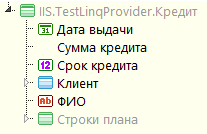
You can affect the display order of properties. This is done as follows:
- Creates an array that specifies the order of:
- own and artisans of the properties of the object (from view can be accessed as
View.Properties). - metalowych object properties (from the view can be accessed as
View.Details). - pseudometallic properties (elements of this kind need to form a special way, the support of pseudometal in the advanced editor limitations at the time of this writing is being finalized).
- own and artisans of the properties of the object (from view can be accessed as
- The array data indicated a property in WOLV’e
ViewPropertiesOrderedList(the default isnull).
When you initialize the advanced editor restrictions, if the property is not ViewPropertiesOrderedList null, he will be transferred to the specified order.
For example,
public partial class C__КредитL : BaseListForm<Кредит>
{
// ...
/// <summary>
/// Called the first in the Page_Load.
/// </summary>
protected override void Preload()
{
WebObjectListView1.Operations.LimitEdit = true;
WebObjectListView1.LimitResolvingViews.AddRange(new View[] { Клиент.Views.C__КлиентE, Кредит.Views.C__КредитE });
var viewPropertiesOrderedList = new ArrayList();
viewPropertiesOrderedList.AddRange(Кредит.Views.C__КредитE.Properties);
viewPropertiesOrderedList.AddRange(Кредит.Views.C__КредитE.Details);
WebObjectListView1.ViewPropertiesOrderedList = viewPropertiesOrderedList;
}
// ...
}
ViewPropertiesOrderedList without LimitResolvingViews impossible.Or in the presence of pseudometal structure is used PseudoDetailInExtendedView:
public partial class C__КлиентL : BaseListForm<Клиент>
{
// ...
/// <summary>
/// Called the first in the Page_Load.
/// </summary>
protected override void Preload()
{
WebObjectListView1.Operations.LimitEdit = true;
WebObjectListView1.LimitResolvingViews.AddRange(new View[] { Клиент.Views.КлиентE, Кредит.Views.КредитE });
var viewPropertiesOrderedList = new ArrayList();
viewPropertiesOrderedList.Add(View.Properties[1](ис-управления-проектами_1.html));
viewPropertiesOrderedList.Add(View.Properties[0]);
viewPropertiesOrderedList.AddRange(View.Details);
viewPropertiesOrderedList.Add(new PseudoDetailInExtendedView(Кредит.Views.КредитE, Information.ExtractPropertyPath<Клиент>(x => x.ФИО), "Kreditkort"));
WebObjectListView1.ViewPropertiesOrderedList = viewPropertiesOrderedList;
}
// ...
}
Automatically add the properties used in the restriction (AutoAddUsedInLimitationProperties)
The set of properties available in the Expanded constraint editor](fa_advanced-limit-editor.html), and a set of properties view, which loads the list may vary. This can lead to what is described by the user limit is incompatible with the view (in the generated SQL query will be used in where missing fields in the select list). To automatically expand the view that is used when loading the list, you must set the property AutoAddUsedInLimitationProperties.
If the property AutoAddUsedInLimitationProperties matters true, will be used ViewPropertyAppender.