Audit
Setting the audit using Flexberry Designer is carried out in several stages.
Configuring database audit
Database auditing can be stored in a separate database and database application.
The configuration is done on the settings form MS SQL Direct Generator (see para database audit, database applications). Also part of the database configuration is in the properties of a class with the stereotype Application.
рекомедуется to tick Не remove existing таблицы on the settings form MS SQL Direct Generator to avoid problems with alignment of the database and application model.Setup stage
Configure auditing for the stage are performed on the settings form the Stage tab Настройка аудита
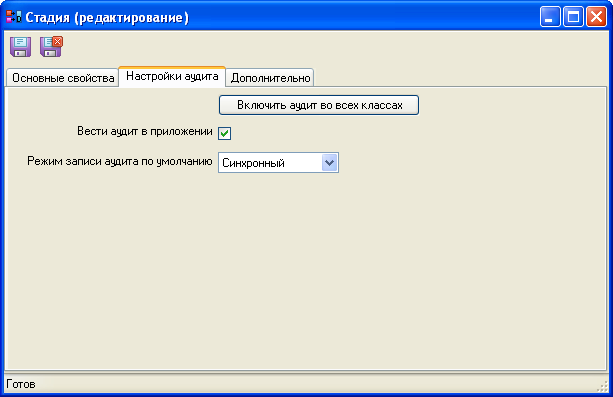
Вести audit приложения- the need to audit for the entire application.Режим audit records for умолчанию- mode recording audit data in the default database (synchronous or asynchronous). Will be set for classes when you generate the audit settings. If the class you specify a different configuration for this particular class will be used this it => priority settings the stage is less than the priority of the settings class.Включить audit in all классах- button switch audit all available classes stage. Enable auditing involves the installation settingsВести audit класса, create viewAuditViewand stamp of audit settings by default. Setting default audit includes:- Installation configuration audit
Вести класса - Installation settings
Добавить field аудита - Installation configuration audit
Вести operations создания - Installation configuration audit
Вести operations удаления - Installation settings
Режим record аудитаasСинхронный
When adding a new class requires that you manually enable auditing or repeated pressing of this button. As the operation enable to output information to the log.
Set up the classes
Configure auditing for classes are on the Class settings tab Настройка аудита
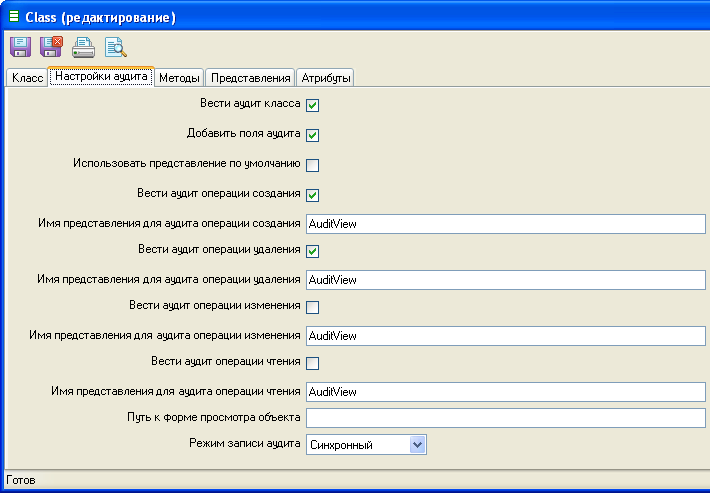
Configure auditing
| Setting name | Description |
|---|---|
Вести класса audit |
audit this class |
Добавить field аудита |
Add the private field audit](efs_flexberry-audit-object-fields.html) in the field class. |
Использовать view умолчанию |
Use for all operations in the default view (the default view is the view with the name AuditView |
Вести audit operations создания |
necessity of conducting the audit object creation |
Имя submission to audit operations создания |
Performance, which is audited create objects. If you specify the default view, this setting is ignored |
Вести audit operations удаления |
necessity of conducting the audit the deletion of objects |
Имя submission to audit operations удаления |
Performance, which is audited deletion of objects. If you specify the default view, this setting is ignored |
Вести audit operations изменения |
the Necessity of conducting a change audit objects |
Имя submission to audit operations изменения |
Performance, which is audited object changes. If you specify the default view, this setting is ignored |
Вести audit operations чтения |
necessity of conducting the audit object read (currently not supported). |
Имя submission to audit operations чтения |
Performance, which is audited read objects. If you specify the default view, this setting is ignored |
Путь to view объекта |
Path to the display form of the object data (option not yet available). Allows you to view the object at a certain time (view audit) |
Режим record аудита |
write Mode audit data in the default database (synchronous or asynchronous) |
AuditView - performance audit
View for the audit is generated at the time of pressing the button Включить audit in all классах setting the stage for all data classes. It can also be created manually.
If you change the object will persist data on changes in fields in the performance AuditView.
If no changed field gets the view change record object is still created.
In a special way, it is necessary to form an idea in the presence of calculated properties.
Customize application
Configure auditing for a class of applications (with the stereotype Application) have been made in the form of glass on the settings tab Настройка аудита

Имя connection string to the database аудита- name connection string that will be passed to Win-an audit service, to point to the audit database.Адрес service аудита- the address at which you’ll Win-service audit.Вести audit sessions пользователей- set of the audit sessions.
Note: these settings will only be valid after the implementation of the second stage
Generation settings
Among the settings of the audit defined in Flexberry Designer, we can distinguish the following types:
- Setting the stage (General settings for all audit generated from the stage of application).
- Settings classes with the stereotype
application(auditing settings defined for a particular generated application (currently ASP generator supports generating only one application)). - Settings classes with the stereotype
implementation(auditing settings that are defined for specific classes that will be included in the Assembly of objects).
The generation of the settings of the audit of Flexberry Designer web application
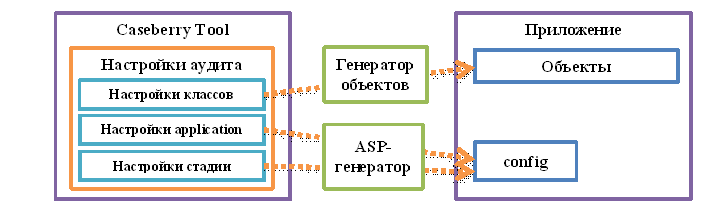
Settings classes with the stereotype implementation will be generated in the code object a generator object.
Setting the stage and class with the stereotype application will be generated. config file on a web ASP application generator.
Examples of settings
If there is no desire or ability to regenerate your project, you can use the following instructions: