Class Application intended to describe the structure and properties of client applications that are directly invoked by the user.
To describe the application, you must create a UML class with the stereotype application.
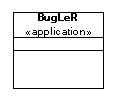
Result of generation of the Application class
- Assembly name XXXXX(Desktop Customizers), class code inherited from
ICSSoft.STORMNET.UI.DesktopCustomizerand overloaded methods: GetDesktopCaption(returns the title of the window desktop)GetRunners(returns a structure desktop)- Run the application with the name similar to the name of a UML class shape, inherited from the form of the standard desktop
ICSSoft.STORMNET.Windows.Forms.Desktop.
application Properties
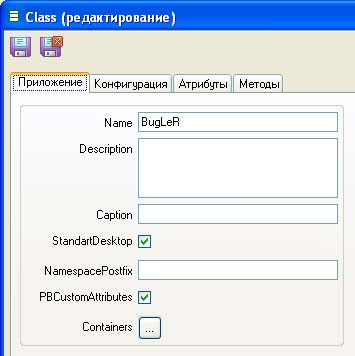
| Property | Description | Generation .Net language |
|---|---|---|
Name |
Name UML class | application Name, form name (form XXXXXDesktop), Assembly (type XXXXX(Desktop Customizers)) class of desktop settings, the class name of the desktop settings (XXXXXDesctopCustomizer) |
Description |
a class description | DocComment before the class definition XXXXXDesktopCustomizer and form class |
Caption |
a class description | Value returning method XXXXXDesktopCustomizer.GetDesktopCaption() |
StandartDesktop |
If the option is specified - form desktop inherited from a standard desktop ICSSoft.STORMNET.UI.DesktopCustomizer, if not, it generates an empty form (inherited from System.Windows.Forms.Form) |
|
PBCustomAttributes |
Allows you to specify whether to brace the programmer immediately before the description of the class for ручного of any attributes |
If the option is specified - generated bracket programmer for ручного making .Net attributes before classes XXXXXDesktopCustomizer and form class. |
NamespacePostfix |
Allow to set the Assembly and namespace | see the Location of assemblies after code generation |
Containers |
Allow you to configure the composition and arrangement of desktop items (forms, opening from the desktop) | Generated contents method XXXXXDesktopCustomizer.GetRunners(). |
setting composition desktop
By clicking on the button ... (Containers) opens a dialog that allows you to adjust the composition and arrangement of desktop items
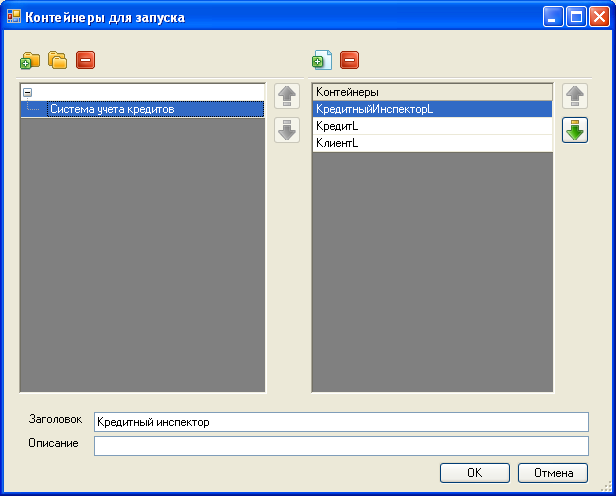
In the left list shows the menu structure of desktop, and the buttons Добавить/Remove папку allow you to design this structure.
The right side displays the contents selected in the left of the folder. To the folder add/remove list form buttons Добавить/Remove контейнер.
In the bottom of the window you can configure the title and description (as it should be called on the desktop) for the selected in right list form.
To sort containers, you must use the appropriate buttons вверх and вниз. The sorting of folders is not included.
To move the containers from one folder to another, you need to use drag&drop.
the configuration file of the application
To configure the configuration file, switch to the tab Конфигурация
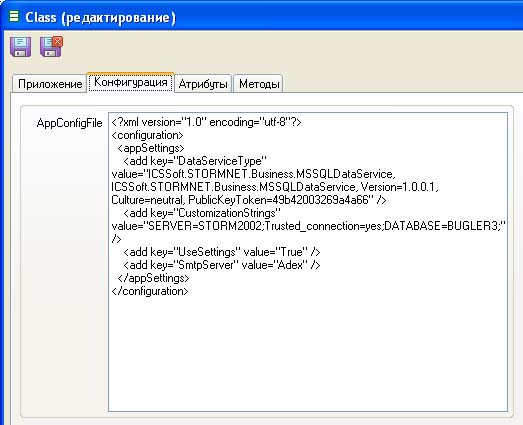
Contents of the configuration file you can edit the app.
attribute Properties
The properties of the attributes are the same as specified in the class Attributes data, given the fact that are generated in class - form desktop.
Properties methods
Properties methods similar to those described in the class Attributes data, given the fact that are generated in class - form desktop.