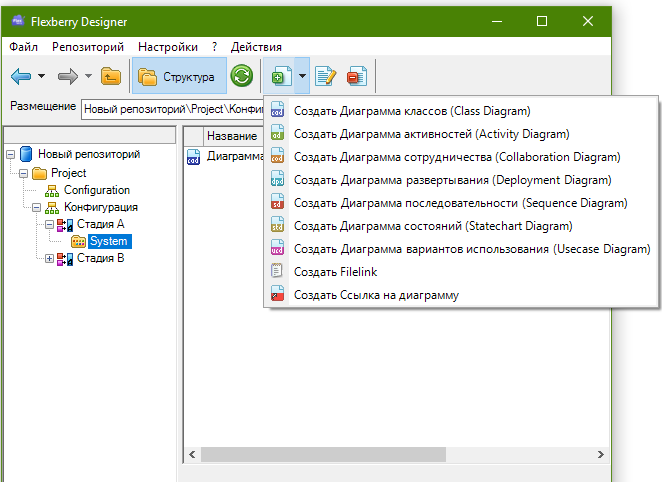There are several ways to install and configure Flexberry Designer. One of them is the installation of the application from the archive.
1.To start Flexberry Designer you must have supported DBMS (installed on the computer, or somewhere on the network) and the installed license. 2.It is necessary to check availability access to the server that You will use on Your computer. 3.In the configuration file Flexberry.exe.config required to edit settings for data service](fo_ds-provider.html). For example, MSSQLDataService you can change the connection string, specifying the path to the server :
<add key="CustomizationStrings" value="SERVER=<server address>;Trusted_connection=yes;DATABASE=CASE;"/>
instead of
4.After starting Flexberry you need to create a Repository for work by choosing the menu item Репозиторий – Создать новый:
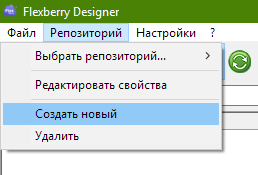
5.Next, you need to configure a new Repository by selecting the menu item Репозиторий – Редактировать свойства, in the opened window you can change the name of the repository, and you need to connect plug-ins:
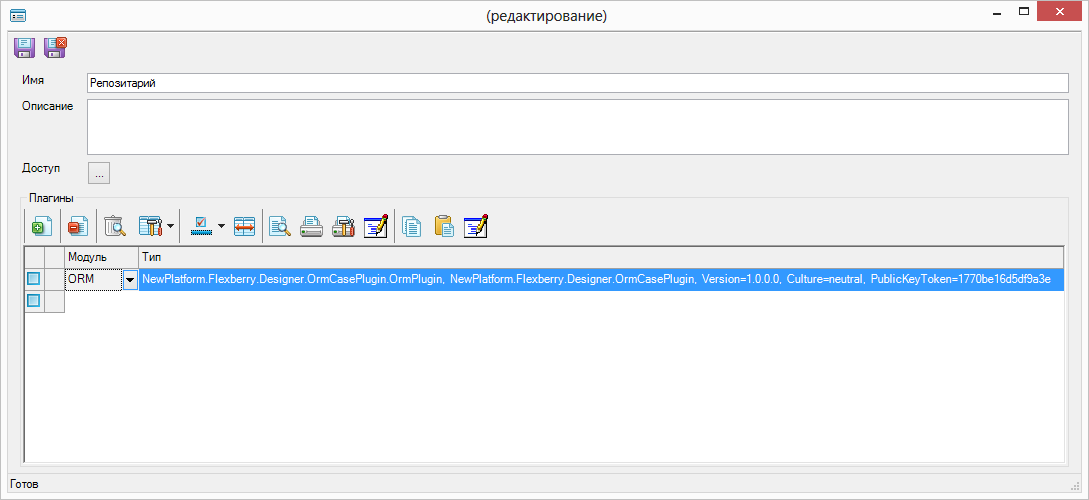
6.Then you must save the changes. 7.After changes in the properties of the repository, you must create the Project and Configuration:
Select the repository in the tree structure
- Click
Создать Project - Enter the project name Select created project
- Click
Создать Configuration - Click
Создать Стадия - Enter a name for the stage
- Click
Создать System - Enter the name of the System.
After performing these steps, you will be able to create chart of supported types: