Add auditing to the application and the basic properties of the stage
Form property settings of the model allows to describe basic and advanced properties of the model. This form is called via the menu plugin.
Basic properties
Example
Here:
Название стадии- phase name (the name of the stage where the work with the model in Flexberry Designer);Описание- description stage (in this field you can add for example a short description of the purpose for which it was created (testing, modeling “how to be”, etc.).);Название компании- the name of the developer or owner (may be considered in determining the namespace of the generated project);Название продукта- the name of the application for which a model(may be relevant to determining the namespace of the generated project]);Copyright- line identity copyright, falls within the description сборок;Версияversion of the modeled application. (falls into the descriptions of assemblies);Каталог for the original кода- the path to the folder into which code is generated приложения;Карта типов- map types.
Configure auditing
This tab contains the audit settings for the model. For the functioning of the audit additional packages.
Additionally
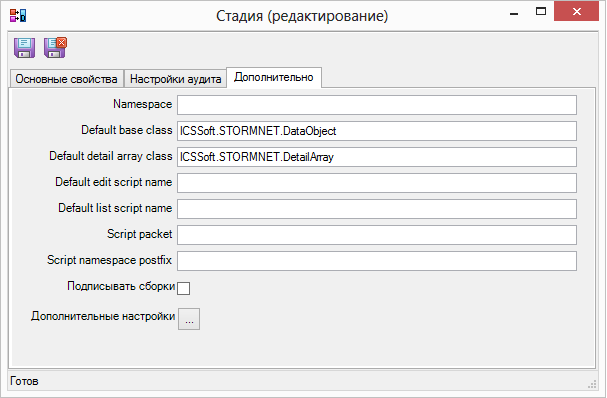
Namespace- namespace (may be considered in determining the namespace of the generated project).DefaultBaseClass{is a base class (ancestor), from which it is inherited .Net classes and corresponding UML class with the stereotypeimplementation;DefaultDetailArrayClass- base class (ancestor), from which it is inherited .Net classes corresponding to tatalovich arrays of objects (for classes datalow with the stereotypeimplementation).DefaultEditScriptName- the script name (EBSI-interpreted) to the editing form that uses the edit form if it is not registered (empty) propertyScriptName. If not provided, uses a predefined scenario, sewn in Flexberry Designer.DefaultListScriptName- the script name (EBSI-interpreted) to a form list that is used is used by the edit form if it is not spelled out (empty) the ScriptName property. If not provided, uses a predefined scenario, sewn in Flexberry Designer.ScriptPacketis the name of the package that is generated by the provider of the script that contains all scenarios that are defined inside of this stage using EBSD-chart.ScriptNamespacePostfix- the namespace for the package with the scripts.Подписывать сборки- set implementation of signatures generated Assembly.