peculiarities of generation of data types, properties, data types and editing, example of the generated code
Type, stereotype introducing the new type. When generating code in the target language you declare the type. Types can’t contact any Association, but can be inherited.
Example:

Note: If the classes are in different packages, you will generate 2 separate assemblies to be referenced to each other. Code is successfully generated, but will not compile.
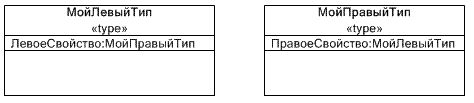
type Description
| Generated | Generate SQL DDL Generation .Net language | |
|---|---|---|
| Any part of any UML class (attribute, method parameter, etc.) declared by this class | or As is specified in the transformation map types for the generator As is. Attribute, method parameter, etc. are declared by this type | |
| UML class | .Net class | |
| Attribute UML class | Public virtual property with the same name and the appropriate modifier (# - protected, - public, - - private), and private member of the class for this property. The type of the property and a private member - type attribute. |
|
| Method UML class | Public virtual method with the appropriate parameters. The method body empty with a bracket of the programmer to make the code in the method. |
Additional editable properties and how that is generated
The properties of the data type as follows:
1.Tab edit the properties of a UML class:
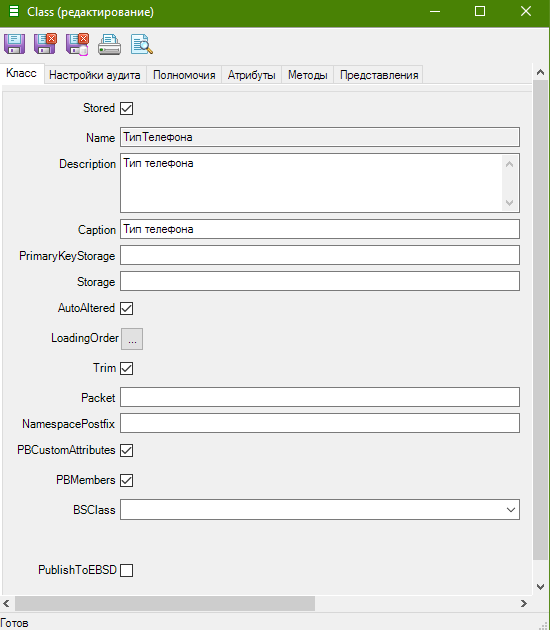
| Property | Description | Generation .Net language |
|---|---|---|
Stored |
||
Name |
the name of the UML class, it is the name of the type | Name .Net-class |
Description |
Nekotoroe detailed description, if necessary, for explanatory purposes As DocComment to the class in code .Net language |
|
PrimaryKeyStorage |
||
Storage |
||
AutoAltered |
||
LoadingOrder |
||
Trim |
||
Packet, NamespacePostfix |
Allow to set the Assembly and namespace in which to generate the type of | see the Location of assemblies after code generation |
PBCustomAttributes |
If the option is given, it is generated bracket programmer for “manual” introducing attributes to the class. | |
PBMembers |
Allows you to specify whether brace programmer inside a class for the “manual” introduction of the members of the class | If the option is given, it is generated bracket programmer for “manual” introduction of the members of the class |
PBClass |
||
PublishToEBSD |
If the option is specified before the class is generated by specifying the attribute PublishToEBSDAttribute, which indicates the availability of this class to use the chart editor scripts |
2.Tab edit the properties of the attributes of a UML class:
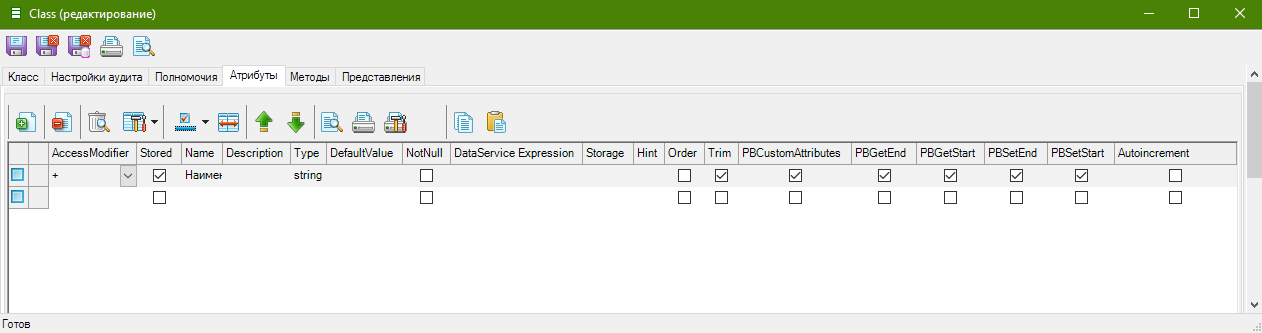
| Property | Description | Generation .Net language |
|---|---|---|
AccessModifier |
access modifier to the appropriate property .Net class |
Modifiers: - public - private # - protected |
Stored |
||
Name |
the same name of the attribute that the chart | name of the property in .Net class, and some derived the name of the private member (depending on format private member that is specified in the settings of the generator). |
Description |
description for explanatory purposes As DocComment to the property |
|
Type |
data type properties | type properties and type of the private member |
DefaultValue |
default | initializer As a private member |
NotNull |
||
DataServiceExpression |
||
Storage |
||
Hint |
||
Order |
||
PBCustomAttributes |
If the option is specified before the definition of properties is generated bracket programmer for manual application .Net attributes. | |
PBGetStart |
If the option is given, it is generated bracket programmer in the property getter directly after the start code of the accessor. | |
PBGetEnd |
If the option is given, it is generated bracket programmer in the property getter directly before the end of the code of the accessor. | |
PBSetStart |
If the option is given, it is generated bracket programmer in the property setter directly after the start code of the accessor. | |
PBSetEnd |
If the option is given, it is generated bracket programmer in the property setter immediately before the end of the code of the accessor. | |
Autoincrement |
3.Tab of the edit properties methods UML class:
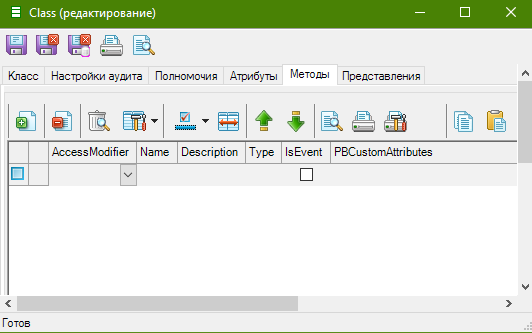
In the upper part, the methods in the bottom - options are selected in the upper part of the method.
Methods:
| Property | Description | Generation .Net language |
|---|---|---|
AccessModifier |
access modifier to a corresponding method .Net class | Modifiers: - public - private # - protected |
Name |
same method name that the chart | Name of the method in .Net class |
Description |
description for explanatory purposes As DocComment to the method. If IsEvent specified, the description is generated before the event and before the method wzwodem event. |
|
Type |
data type method As the method type. If not filled - void. |
|
IsEvent |
indicates that this is not a method, and event | IsEvent If specified, the method must have exactly one parameter type that is declared as a UML class with the stereotype EventArg. Description EventArg, - is generated by a suitable delegate. Within the class-type - event. Within the class-type - method swadeshi event (like OnXXXXXXX) |
PBCustomAttributes |
If the option is given, it is generated bracket programmer immediately before the method to “manual” application .Net attributes.] IsEvent If specified, brace programmer is generated before the method of cocking the events OnXXXXXXX |
For parameters of methods:
| Property | Description | Generation .Net language |
|---|---|---|
Name |
the same parameter name that the chart | Name of the method parameter in .Net class |
Description |
description for explanatory purposes As the description of the parameter in DocComment to a method whose parameter. |
|
Type |
the data type parameter | data Type of the parameter |
Modifier |
Modifier transfer of parameters: byref - byval ref; - ничего; out - out; in - in. |
Example of the generated code on the C# at the example
/// <summary>
/// Representation of time intervals
/// </summary>
// *** Start programmer edit section *** (Minsec CustomAttributes)
// *** End programmer edit section *** (Minsec CustomAttributes)
public class МинСек
{
private int fМин;
private int fСек;
public virtual int Мин
{
get
{
return this.fМин;
}
set
{
this.fМин = value;
}
}
public virtual int Сек
{
get
{
return this.fСек;
}
set
{
this.fСек = value;
}
}
}