General principles of working with charts
The main work charts occurs through the repository browser (question edit the content of the graphs analyzed in “Editor UML diagrams”).

create a chart
- In browser go to the system level
- Choose wypadanie submenu the button create objects,
- From the submenu select the type of chart to create:
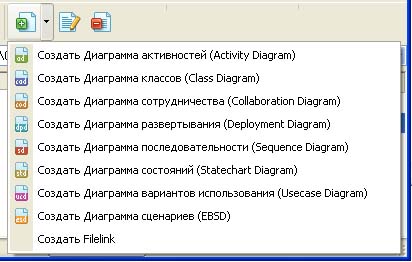
- In the appeared window enter the name of the created chart.
Opening diagrams for editing
- Select the chart by mouse or keyboard
- Double click or click
Enter.
Opening the chart in the “read-only”
There is the possibility of opening a chart in the “read-only”. This means that when you open the chart:
- There is no possibility to change the chart.
- Will not put a lock on the diagram.
This is useful in case you need view the graph without interfering with the work of others.
To open the chart in the “read-only” need:
- Highlight the desired chart.
- Click on the toolbar button “Open chart read-only”.
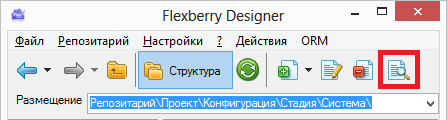
Removal chart
To delete a diagram, you must:
- To select the figure.
- Click on the toolbar button
 .
.
Rename the chart (edit properties)
- To select the figure.
- Click on the toolbar button
 .
.