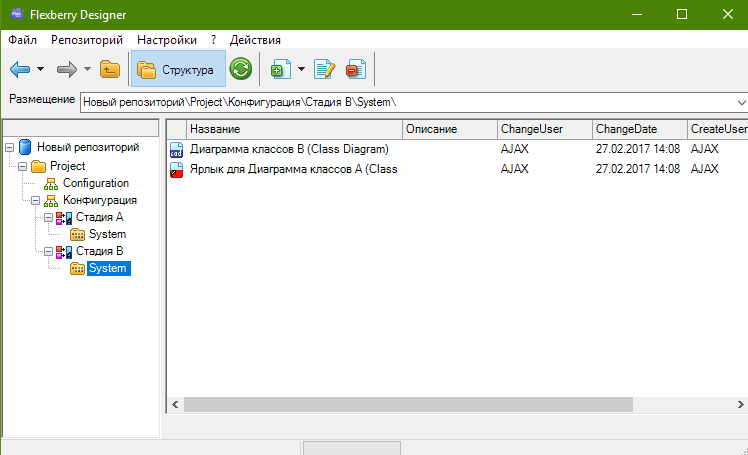Where you can add shortcuts, how to add shortcuts
In Flexberry Designer it is possible to add shortcuts (links) on the chart. Labels can be placed on any chart, in any place (other System, stage, etc.). To add a shortcut to the chart in the system, you need to:
1.Select the desired chart (e.g. “Chart of classes And” in stage “stage A”)
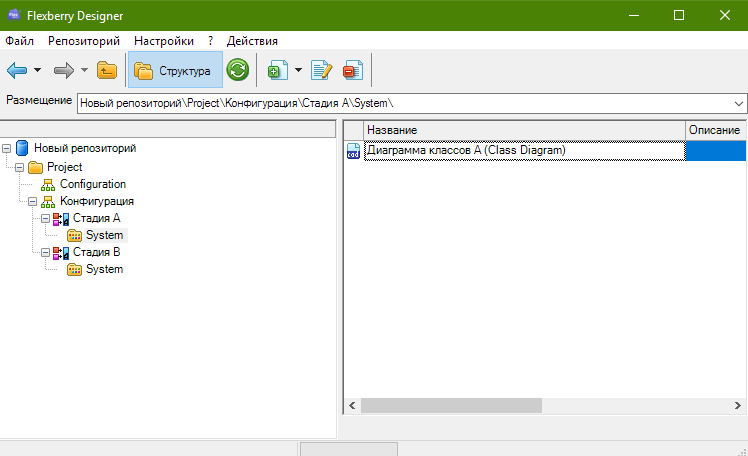
2.Click the right mouse button in the dropdown menu on the “link graph”
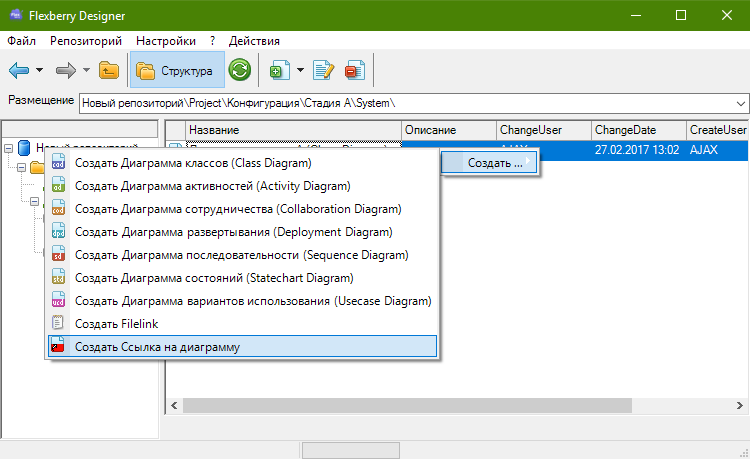
3.To select the location label (e.g., “stage”)
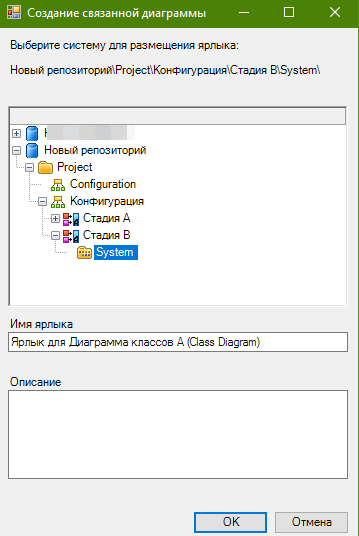
In the selected location will be is a link to the chart.