Description of class attributes data and the characteristics of their generation
attribute Definition
Class diagram attribute class is defined by a string of the form:
[/)[AccessModifier)Name:Type[=DefaultValue)
that corresponds to the UML notation.
+ДатаРегистрации:DateTime=Now
+Статус:Статус=Рег
+idx:int=0
| Generated | Generate SQL DDL Generation .Net language | |
|---|---|---|
| ”/” - if specified, an attribute is nagraniem | If the attribute is not stored](fo_not-stored-attributes.html) the field definition in the CREATE TABLE statement is generated Before the property definition is specified .Net-NotStoredAttribute attribute (Namespace: ICSSoft.STORMNET, Assembly:ICSSoft.STORMNET.DataObject (in ICSSoft.STORMNET.DataObject.dll)) | |
| “AccessModifier” - modifier is generated .Net language properties | No | applicable modifier properties (# - protected, - public, - private) |
| “Name”, “Type”- obviously | in a CREATE TABLE generates a field definition with the attribute name (if another name is not specified in the additional Storage property), with the type converted from the original according to the map display types | Virtual property with the same name and a private member of the class for this property.The type of the property and a private member - type attribute are converted from the source according to the map display types. |
| “DefaultValue” the default value (initializer). | No | Private member registers an initializer with specified default. <br / >If the specified value is of an enumerated type, is generated to initialize the value of this type. <br / >If the type is not enumerable, then it is appropriate .Net-type and checks whether there is a public static property with the name of “DefaultValue”. the Next, if the type is standard (of namespace System), generated a simple initialization of a constant (e.g.: int idx=0). <br / >otherwise generation halts with error. Note: If you create your own type in the diagram (a class with steriotip “type”), then, before asking the default, you must compile the objects. Only after compiling, you can set the default value to generate code. |
There is the option to specify the data object as the attribute type](fo_data-object-as-attribute-type.html).
Additional editable properties
To edit additional properties of the attribute should:
- Open advanced properties класса;
- Click on the tab “Attributes”.
On the tab there is a list of all attributes of the class:
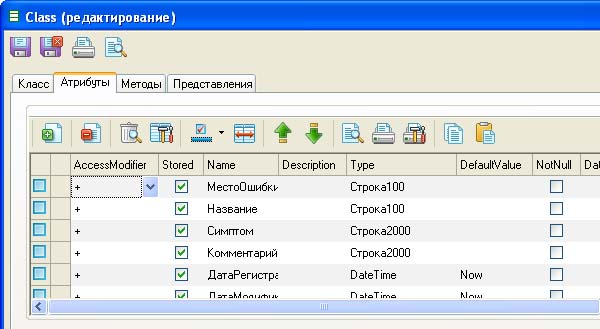
| Property / Description | Generate SQL DDL Generation .Net language | |
AccessModifier - qualifier attribute access (public, private, protected) |
Generates the appropriate qualifier when you declare a class (public, private, protected) |
|
Stored - stored or not, the attribute |
attributes For the stored generated DDL description for neranenah - no | If the attribute phranky is generated NotSotedAttribute |
Name - the name of the attribute |
||
Description |
No | DocComment before property definition |
Type - the type of the attribute is Displayed according to card types |
Displayed in accordance with a map of types | |
DefaultValue - duplicate attribute definition |
||
NotNull - indicates that this attribute cannot have empty (Null) values. For the type must be specified DefaultValue (default) |
If checked, the field definition in the CREATE TABLE statement is generated as NOT NULL Before the property definition is generated specifying attribute NotNullAttribute (Namespace: ICSSoft.STORMNET, Assembly: ICSSoft.STORMNET.DataObject (in ICSSoft.STORMNET.DataObject.dll)) | |
DataService expression - a expression, providing a computable account attribute |
No | in Front of the property definition is generated specifying attribute DataServiceExpressionAttribute (Namespace: ICSSoft.STORMNET, Assembly: ICSSoft.STORMNET.DataObject (in ICSSoft.STORMNET.DataObject.dll)). |
Storage - a logical name by which the stored properties |
If set, then this will be the name of the field | in Front of the property definition is generated specifying attribute PropertyStorageAttribute (Namespace: ICSSoft.STORMNET, Assembly: ICSSoft.STORMNET.DataObject (in ICSSoft.STORMNET.DataObject.dll)). |
Order - whether to use alignment in cases where objects are detaylari. |
No | in Front of the property definition is generated specifying attribute OrderAttribute (Namespace: ICSSoft.STORMNET, Assembly: ICSSoft.STORMNET.DataObject (in ICSSoft.STORMNET.DataObject.dll)) |
Trim - for attributes of type string whether to apply the remove extra spaces in values |
in any Way | in Front of the property definition is generated specifying attribute TrimmedStringStorageAttribute (Namespace: ICSSoft.STORMNET, Assembly: ICSSoft.STORMNET.DataObject (in ICSSoft.STORMNET.DataObject.dll)) setting the property Flexberry ORM applies the function string.Trim(). |
PBCustomAttributes - the parenthesis of a programmer |
No | If the option is given, it is generated bracket programmer for manual application .Net attributes before the code properties. |
PBGetEnd - the parenthesis of a programmer |
No | If the option is given, it is generated bracket programmer for manual entering of code before the end of the getter. |
PBGetStart - the parenthesis of a programmer |
No | If the option is given, it is generated bracket programmer to “manual” any code after the beginning of getter. |
PBSetEnd - the parenthesis of a programmer |
No | If the option is given, it is generated bracket programmer for manual entering of code before the end of the set accessor. |
PBSetStart - the parenthesis of a programmer |
No | If the option is given, it is generated bracket programmer for manual entering the code after the set accessor. |
Autoincrement - box is the identity (note the checkboxes correctly only for attributes that are marked NotNull and have the type mapperley type int) |
If checked, then a new field in the table will be generated IDENTITY(Seed,Increment), where Seed - the core increment, Increment - step increment. Default Seed and Increment equal to one. If you specify DefaultValue, as Seed take the value DefaultValue. If the option is specified - corresponding element the attribute is added DisableInsertPropertyAttribute. |
Property that is set to autoincrement, will update the value only when writing data to the database, therefore, to make a field to edit this property on the edit form is pointless and even harmful. |
Hint - tip for the field |
in any Way. | Does (the property is not used in all plug-ins of generation, generates a tooltip that displays next to the control, where the value of the field). |
Important: Changing tick
Autoincrement the attribute that is already generated in the database, impossible because the MS SQL Server allows you to assign the necessary properties only by deleting and re-creating the column. If you use Autoincrement, the update of this field happens not immediately but after the record in the database. This is due to the mechanism of IDENTITY(Seed,Increment). As a consequence, You will see changes until perepechatala data from the database.Example
If a property definition looks like this:
+Название:Строка100
The code is the following:
//....
private string fНазвание;
//....
// *** Start programmer edit section *** (Error.Title CustomAttributes)
// *** End programmer edit section *** (Error.Title CustomAttributes)
public virtual string Название
{
get
{
// *** Start programmer edit section *** (Error.Name Get start)
// *** End programmer edit section *** (Error.Name Get start)
string result = this.fНазвание;
// *** Start programmer edit section *** (Error.Get name end)
// *** End programmer edit section *** (Error.Get name end)
return result;
}
set
{
// *** Start programmer edit section *** (Error.The name of the Set start)
// *** End programmer edit section *** (Error.The name of the Set start)
this.fНазвание = value;
// *** Start programmer edit section *** (Error.Name Set end)
// *** End programmer edit section *** (Error.Name Set end)
}
}