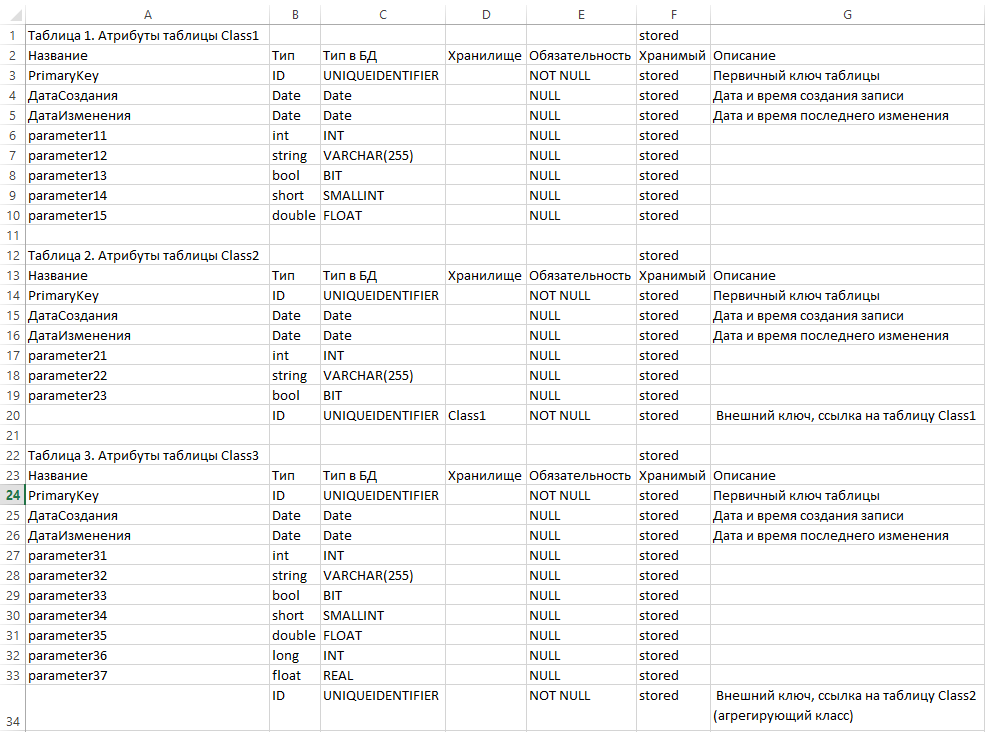generate documentation diagrams for example
The function is designed to upload information about the attribute class. Allows you to upload a report for stages are not prepared to generate.
Use
- Select the System object in the stage.
- Choose menu
Утилиты -> Generate documentation диаграммам:
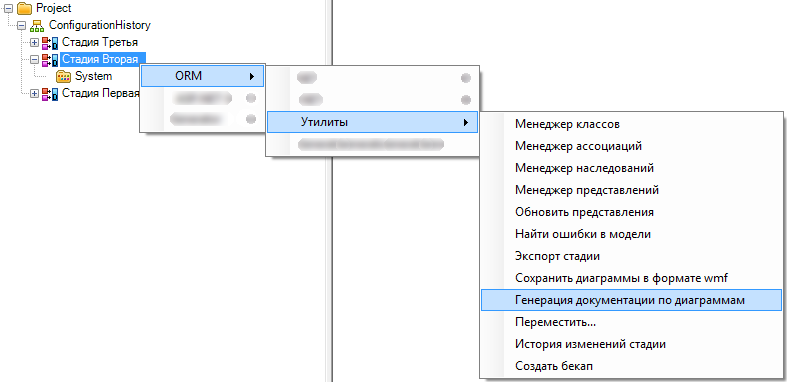
- Wait for execution. The output is a file in format .csv describing all classes and attributes.
Note: In the generated .the csv file uses UTF-8 encoding, so some applications may incorrectly display the information contained in the file.
Example usage
- Create a class diagram, which will generate the documentation:
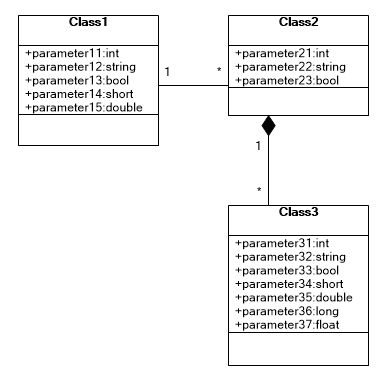
- Select the stage and choose
Утилиты -> Generate documentation диаграммам:
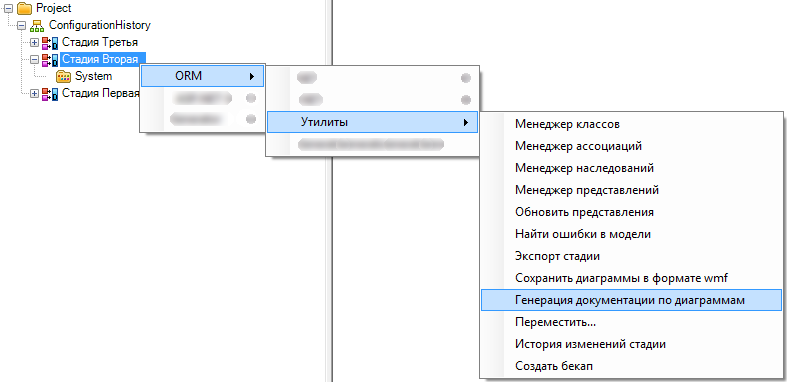
- Result: