The task of a cascading delete
Given the following figure:
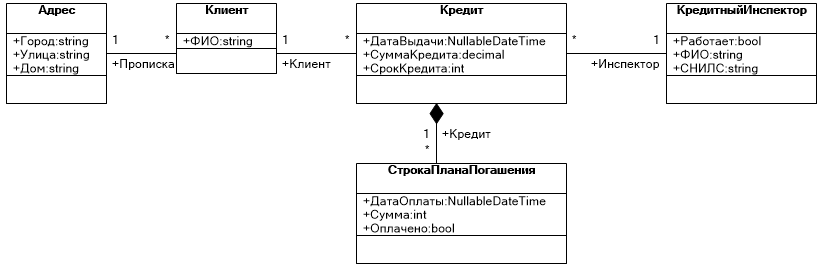
If in the database there are objects of type Клиент referencing Адрес, without additional settings when you try to remove an object of type Адрес an error will occur. The database will not delete such an object.
The solutions to the problem
Options can be many, this article will present only a few. Technology provides mechanisms for the solution of the problem (they mostly rely on the use of business server), the options are limited only by the imagination of the developer.
Special interfaces
To implement cascading deletes you can use specially developed interfaces IReferencesCascadeDelete and IReferencesNullDelete.
Recursive deletion
This is the easiest option, but also the most unfriendly to the user: removing 1 object can remove important information, information associated with the object.
Algorithm:
- Business server wizard (in the example -
Адрес) subtract all the objects that reference the deleted. - To assign all objects status ObjectStatus.Deleted.
- Send to delete all the objects.
- Repeat recursively for all objects.
A dummy object
This option allows you to save all the data, except for the object you want to delete. However, the database will be a lot of objects that reference non-existent.
It should also be noted that this method requires additional processing of the data when output to the user. Objects that refer to fictitious, you want to filter or handle in a special way.
Solutions to problems are several:
- create a dummy object at each removal
- create 1 dummy object for each class and “hang” all references to it.
The algorithm for the second option:
- (once) to Create an object and write it to the database. Remember him PrimaryKey, for example, in a configuration file or in the file with constants.
- Business server wizard (in the example -
Адрес) subtract all the objects that reference the deleted. - To assign all objects a reference to a dummy object.
- Send to update all objects.
Bogus removal
When the fictitious destruction of data is actually not deleted from the database, but only marked as deleted. All objects added to some box, type bool. When you delete an object in the business server is intercepted by the object, it changes the status from Deleted on Altered and changing field Актуально = false;.
Then the object goes to update the database and remains there, but is considered remote. Of course, you need to implement logic that will “count” these objects are removed: in the output information the user has to impose restrictions on the output.
Example
Necessary to Refine the class diagram thus, to support the bogus deletion: add a field Актуально:bool.
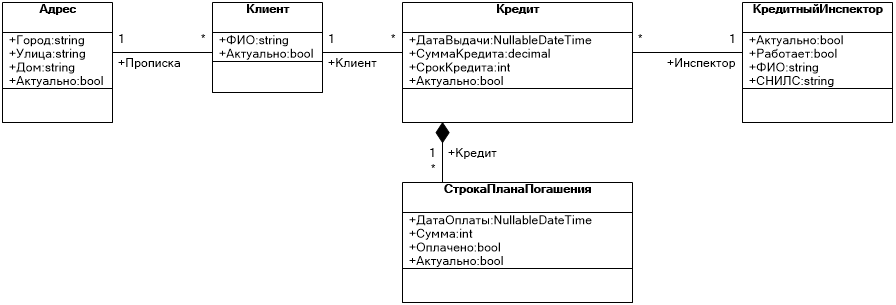
To add logic to the business-server objects (for example Адреса):
if (UpdatedObject.GetStatus() == ObjectStatus.Deleted)
{
// Don't let the object to be removed, but will raise the flag of Relevance.
UpdatedObject.SetStatus(ObjectStatus.Altered);
UpdatedObject.Актуально = false;
// Find all objects, referencing "delete" and remove them.
var ds = (SQLDataService)DataServiceProvider.DataService;
var klients =
ds.Query<Клиент>(Клиент.Views.КлиентE)
.Where(k => k.Прописка.__PrimaryKey == UpdatedObject.__PrimaryKey);
foreach (var k in klients)
{
k.SetStatus(ObjectStatus.Deleted);
}
return klients.ToArray();
}
Next to the user being shown the “deleted” data when viewing the list of objects required for the appropriate control limit types:
var ds = (MSSQLDataService)DataServiceProvider.DataService;
IQueryable<Клиент> limit1 = ds.Query<Адрес>(Адрес.Views.АдресL).Where(Address => Address.Актуально);
Function onlyActual = LinqToLcs.GetLcs(limit1.Expression, Адрес.Views.АдресL).LimitFunction;