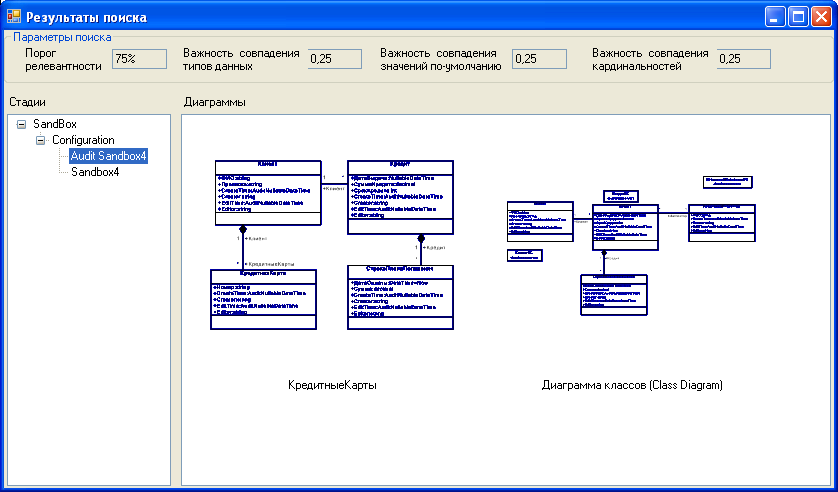the Features of the search of fragments of diagrams for selected projects
Expansion module Flexberry Designer: IntelliSearch developed to search for pieces of diagrams for selected projects of the repository.
Connection
The connection is made according to the following algorithm:
- Register the plugin in CASEBERRY
- Open menu
Полезности-Модули - Click
Создать -
Specify the library path
IntelliSearch.dll - Add a plugin to the repository
- Open the properties of the repository by selecting the menu item
Репозитарий-Редактировать свойства - In section
МодулиСоздатьclick in the added row in columnМодульto chooseIntelliSearchPlugin - Save changes
Note: More on modules and their connection can be found in the article Modules extend the functionality.
This will bring up a menu Stage IntelliSearchPlugin that allows you to rebuild the index for a particular Stage and a button Искать in other стадия on the class diagram.
Use the search
To use search, you need to:
- Create an empty class diagram at any stage
- Draw objects (classes, relationships, etc.) that need to be found
- Click
Искать in other стадиях
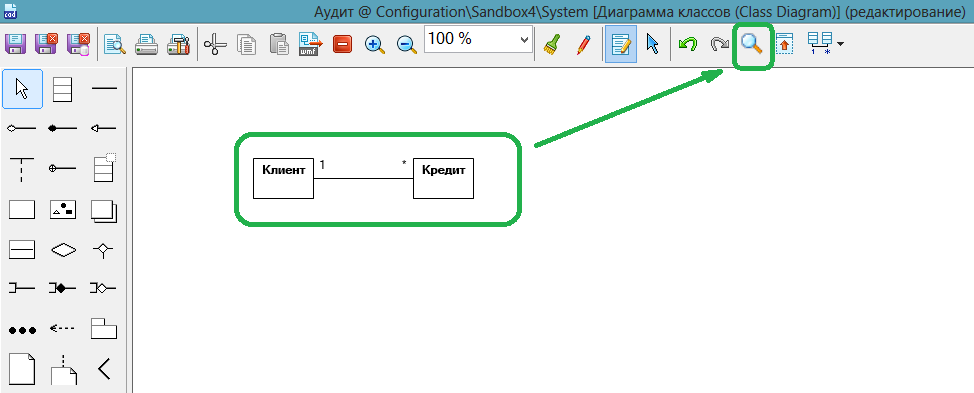
- In the window “Stage to search” to select the desired stage
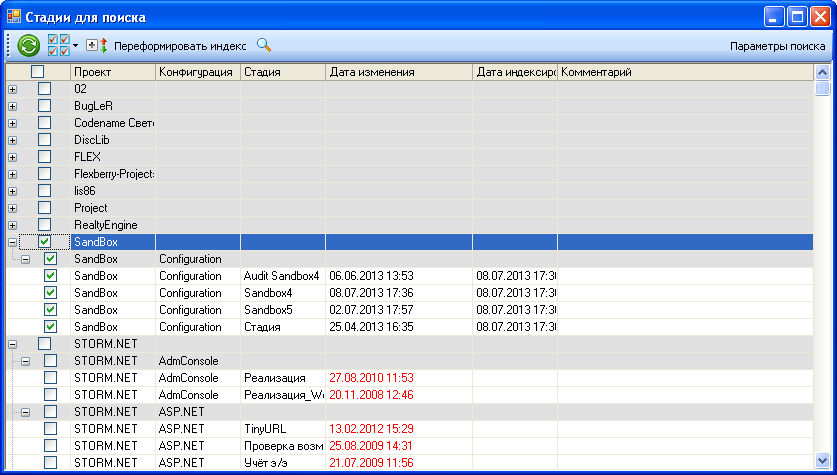
- If necessary, configure the search parameters (the threshold of relevance and the importance of name matching\data types\defaults\cardinalities) by clicking on the button
Параметры поиска
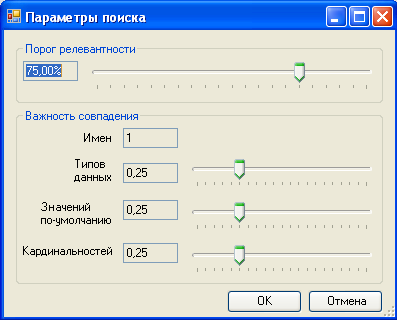
- Click
Поиск.
Note: Search indexing requires the stages, if you have selected a large number neyroendokrinnykh stages, the indexing process can take a long time.
The result is a tree of stages with screenshots of charts, which found similar fragments. A screenshot of the chart to open in full size.