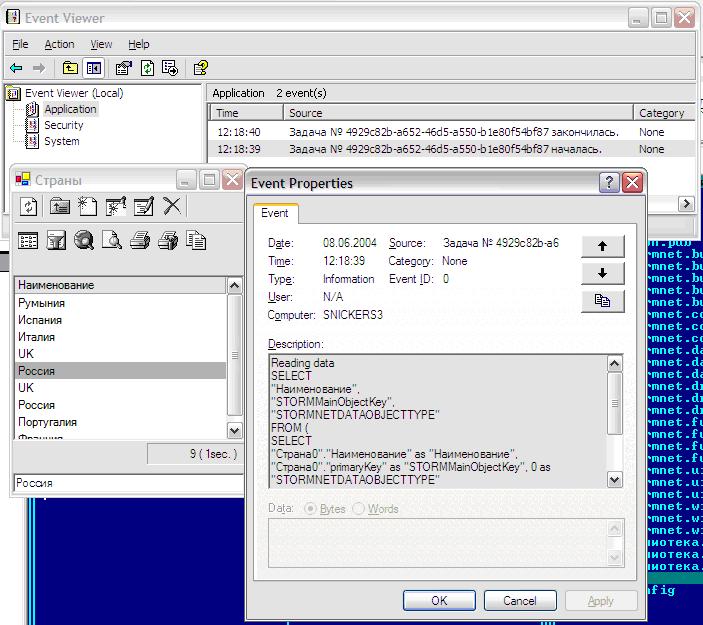Example of creating and connecting the monitor task
create a monitor task
In connection with the task monitor there are two issues that the developer must address:
- What is the task monitor must be provided (standard monitor task or creating some private);
- Monitor the status of tasks directly to the system.
If you require some special functionality (e.g., tasks in log file or some other display), you may need to create a monitor task. To do this you must create a class which is implemented interface ICSSoft.STORMNET.Business.IBusinessTaskMonitor.
Monitor tasks, which displays tasks in the Windows Application Log
using System;
using ICSSoft.STORMNET.Business;
namespace CustomTaskMon
{
public class EventTaskMon:IBusinessTaskMonitor
{
public EventTaskMon()
{
}
#region IBusinessTaskMonitor Members
public object BeginSubTask(string SubTask, object TaskID)
{
string sTaskID = TaskID==null?"N/A":TaskID.ToString();
System.Diagnostics.EventLog.WriteEntry(string.Format("Subtask task number {0} started.", sTaskID), SubTask);
return null;
}
public void EndSubTask(object SubTaskID)
{
string sTaskID = SubTaskID==null?"N/A":SubTaskID.ToString();
System.Diagnostics.EventLog.WriteEntry(string.Format("Sub-task {0} ended.", sTaskID), "");
}
public void EndTask(object ID)
{
string sTaskID = ID==null?"N/A":ID.ToString();
System.Diagnostics.EventLog.WriteEntry(string.Format("The task {0} ended.", sTaskID), "");
}
public void BeginTask(string TaskName, object ID)
{
string sTaskID = ID==null?"N/A":ID.ToString();
System.Diagnostics.EventLog.WriteEntry(string.Format("The task {0} started.", sTaskID), TaskName);
}
object ICSSoft.STORMNET.Business.IBusinessTaskMonitor.BeginTask(string TaskName)
{
Guid taskID=Guid.NewGuid();
BeginTask(TaskName,taskID);
return taskID;
}
#endregion
}
}
Connection EventTaskMon from the above example the application via a configuration file would be as follows:
<?xml version="1.0" encoding="utf-8" ?>
<configuration>
<appSettings>
<add key="BusinessTaskMonitorType" value="CustomTaskMon.EventTaskMon, CustomTaskMon, Version=1.0.0.1, Culture=neutral, PublicKeyToken=null"/>
</appSettings>
</configuration>
Important: the Assembly with the task monitor must be located in the same directory as the application.
Components Flexberry ORM use monitor (e.g., service data writes back the query). Therefore, the implementation of this example in Windows Application Log will have entries corresponding to the read list: