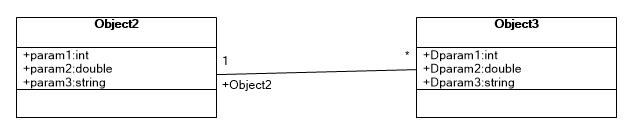Flexberry Designer allows you to create class diagrams for database to:
- MS SQL Server
- ORACLE
- PostgreSQL.
The use of this function will be illustrated on the example of MS SQL Server database. For Oracle and Postgre SQL operation is performed similarly with a choice of menu options corresponding to DBMS.
Use
To create charts on the database should:
- Create a new Stage.
- To allocate a Stage to go to ORM -> SQL, specify the path to the database.
- Create a new System in this Stage. Select System, select the menu ORM -> Build diagrams, BD -> Microsoft SQL Server.
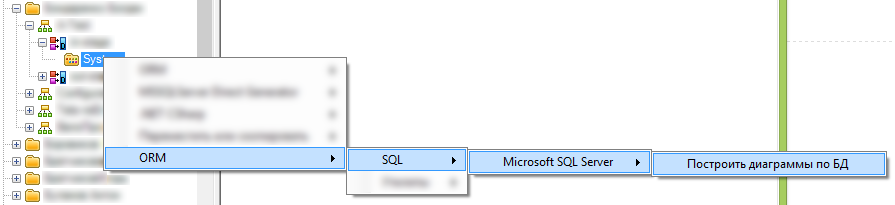
- Wait for the operation.
When you create a chart in a standard way handled types of parameters that were specified by default in the map of SQL types](fd_types-map.html).
Example: type VARCHAR(255) there is default in the map of SQL types, so it will be converted to a class diagram in string. However, in this map no type VARCHAR(25), so will be created typedef VARCHAR25 that in the map of SQL types will be sampireun on VARCHAR(25), and the map generator C#-code - on string.
For special handling of parameter types, you can add them to the respective card types C# and SQL перед by creating a class diagram for the database.”
Example of creating class diagrams for the database
- Create a class diagram, which will create a database:
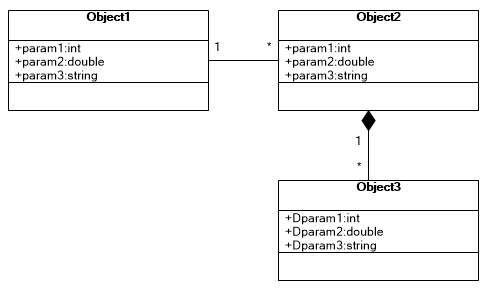
- To highlight the stage and set the path to the database (in this case we will use the base name with A-Test-DB).
- Generate script of database changes:
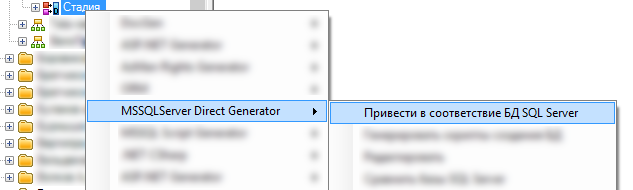
and apply it to A Test-DB.
- Create the stage for generating class diagrams for the database, specify the database path A-Test-DB.
- To create an object System.
- Isolate the System and generate the chart:
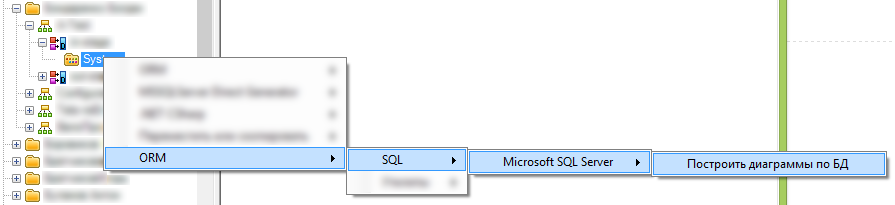
- To check the result: needs to be created 4 class diagrams
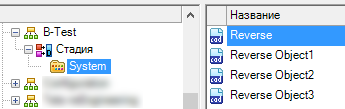
Reverse:
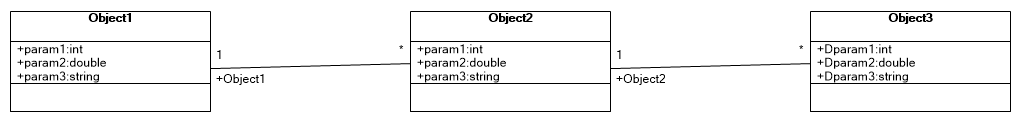
Reverse Object1:
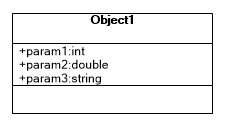
Reverse Object2:
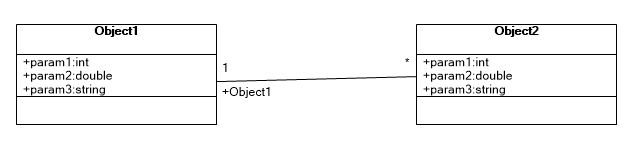
Reverse Object3: