FileControl is control for file that gives the following functionality:
- select file from the directory (this creates a copy of the contents of the file and the application is running).
- save the file to the directory.
- delete the file.
- start of file (file opens in the associated application).
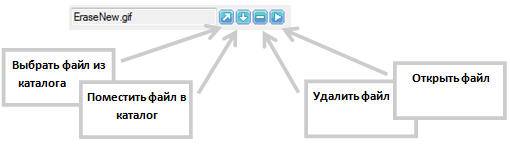
Connection to the FileControl application
To work FileControl necessary ICSSoft.STORMNET.FileType.dll (standard delivery Flexberry Winforms).
To connect FileControl to the project, do the following:
-
Define the class diagram the class
Filewith the stereotype typedef. -
Configure card types (ORM -> C# -> model Properties -> Map types), adding the line:
File | ICSSoft.STORMNET.FileType.File | ICSSoft.STORMNET.UserDataTypes.dll
- To configure the map display types (ORM -> SQL -> Microsoft SQL Server -> databases -> Map types), adding the line:
File | TEXT
properties and methods of the FileControl
How to show/hide buttons on FileControl
The control has properties that allow you to show/hide buttons, change them to false or true.
ctrlФайл.HideOpenButtons = false; //show button, select the file from the directory
ctrlФайл.HideSaveButtons= false; //show the save button of the file in the directory
ctrlФайл.HideDeleteButtons = false; //show the delete button of the file
ctrlФайл.HideStartButtons = false; //show a button to run the file (open in the associated application)
By default, all buttons on the control on the edit form hidden.
Other properties and methods
| Property | Type | Description |
|---|---|---|
ButtonChooseFileFromFolder |
Button |
Button to select the file from the directory |
ButtonSaveFileToFolder |
Button |
Button save the file to the directory |
ButtonDelete |
Button |
delete Button of the file |
ButtonOpenFile |
Button |
start Button of the file (open in the associated application) |
GetDisplayValue |
string |
Get the displayed value for the field GroupEdit, which is associated контрол; the possibility of empty values |
InnerFile |
MemoryStream |
Field where the file is stored without the. zip archive |
ToolTipControl |
ToolTip |
Control, responsible for tips |
Value |
object |
Field where the file is stored with the zip-archiving |
| Method | return Type | Description |
|---|---|---|
GetDisplayValue |
string |
Get the displayed value for the field GroupEdit, which is associated контрол; the possibility of empty values |
FileControl and list form
Change open using FileControl files
If FileControl through open files to make changes in an external program (not the version that is in the directory where the file is taken, and one that is FileControl), the file in FileControl will be updated automatically.