List control PagedObjectListView intended for paged display a list of data objects. PagedObjectListView inherits from the class ObjectListView, thus, setup and operation of this control, in General, not different from the standard list.
user Interface
To navigate the pages, use the panel located in the lower right corner of the control. On the panel are buttons with page numbers and a text field for entering the page number with the keyboard. Current displayed page is highlighted with background color.
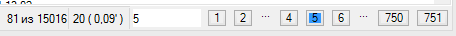
To configure the number of records per page use the context menu where the user can select with the default value, or enter a custom value in the text box.
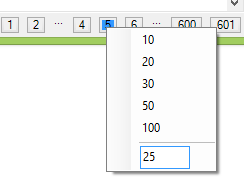
Properties
Additional properties (in comparison with the base class) control is presented in the table below.
| Property | Description |
|---|---|
PageNumber |
Current displayed page |
RecordsPerPage |
Number of records per page |
RecordCount |
Total number of entries |
PageCount |
Total number of pages |
Placement on the list form
For the organization of the page view list in the list form, the last needs to inherit from a class ICSSoft.STORMNET.UI.BaseWinListPaged. For list forms, you must establish a dependent form and in it to replace the base class.