Settings
In the constraint editor you can create a parameter and including it in the query. Parameter requested from the user with application restrictions. Thus, it is possible to create many identical requests for 1 field with different values, and to create 1 query parameter to request it from the user.
Create parameters
Parameters are created in the form of restrictions in Стандартном or Расширенном.
Block creation options as follows:

Each line is a separate parameter.
The option is characterized by 4 properties:
- Title
- Type
- Multiplicity
- Optional
First we need to ask имя параметра. The parameter name must meet the following requirements:
- Parameter must only contain letters and numbers.
- The parameter must begin with a letter.
Then choose тип параметра from the drop-down list. In the list only types that are present in the tree of Available Properties.
Setting Множественность we point out that the user is able to specify not one value but several. In this case, the form you select will appear GroupEdit to create an array of possible options.
To specify a user friendly name of the parameter (which will appear on the form you select) you must fill in the column Дополнительно.
Form option
The form you select is automatically generated based on the number and type of parameters.
For example, if the form creation limitations as follows:
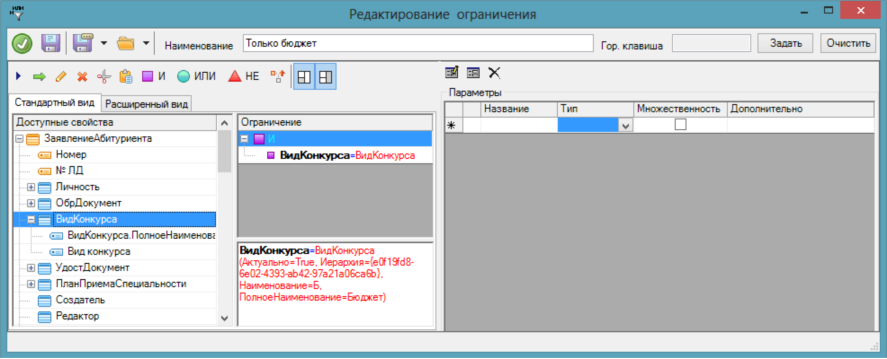
the selection options are not displayed, because there are no parameters.
If the restriction looks like this:
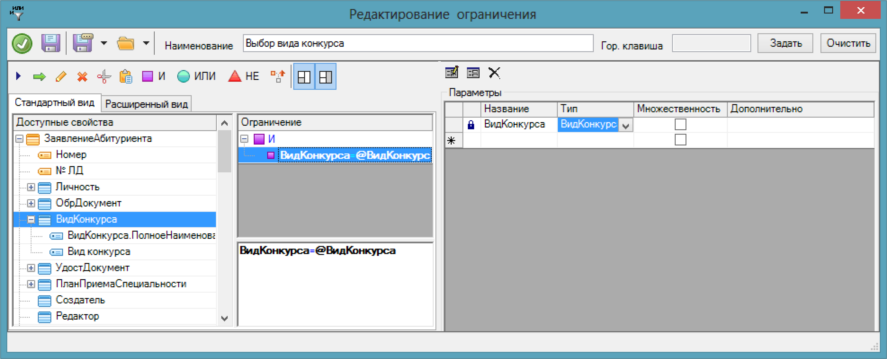
the choice of parameters will look as follows:
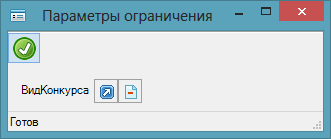
Accordingly, if the parameter indicated Множественность:
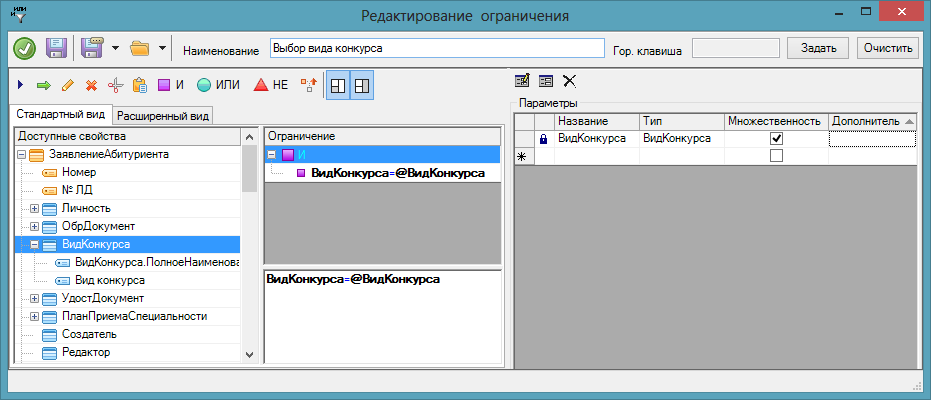
the choice of parameters will look as follows:
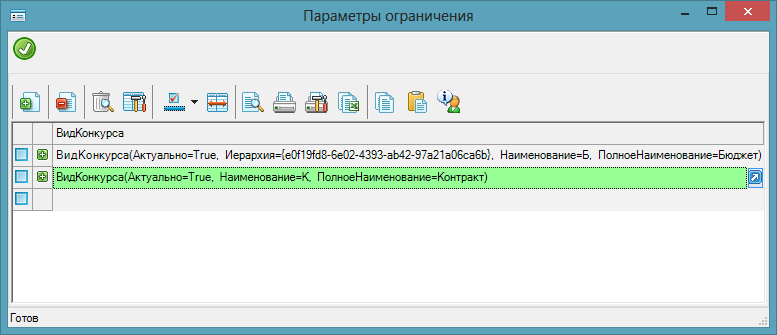
that is, it will be possible to select multiple elements to be combined OR condition.
creating the constraint
To set the limit parameter:
- Add the parameter to the limit:
- If the standard form: if you select to limit to specify the value from the database, and select the desired option.

- If the extended form: specify as the value parameter.
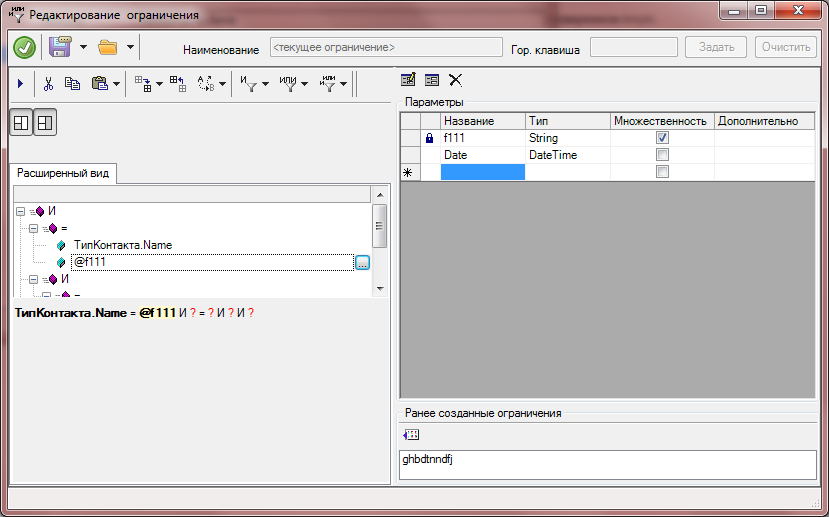 The parameter type must match the type of operation in the constraint.
The parameter type must match the type of operation in the constraint. - Click «Save and apply». Form editing restrictions closed. Form opens «Parameters restrictions», where you enter the parameter values.
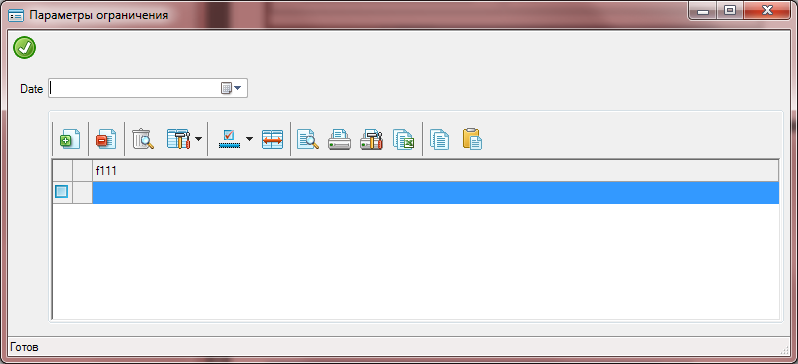
- Click to Apply» qmo. The value of the parameters inserted in the restriction. The list is limited.