Lock form for changes
The object is opened in read-Only (ReadOnly) cannot be changed by the user, the data stored in the object will be read-only.
Mode ReadOnly may need in different situations, for example:
- One user opened the object for editing, at this time another user tries to open the object for editing.
- The user does not have rights to change any field of an object, or the object itself, but has the right to view the data.
Mode can be divided into 3 components:
- Lock user interface
- Lock a data object in application memory
- Lock a data object in the database
Lock user interface
If the user cannot make changes to the object, it must realize it at the time of opening the edit form. If the object is currently unavailable because another user is advisable in the prevention of type “Object locked by another user. You want to access object read-only? Yes / No”. If the user still wants to open it in ReadOnly mode, you must lock the controls to edit the fields of the object. You also need to hide the buttons Сохранить and Сохранить and закрыть (only for the case of full lock, and not lock the individual fields of the object).
To lock the user interface in Windows-based applications use the class EditManager.
EditManager allows you to either lock the object completely, or to block only some of its fields.
Important: it Should be noted that EditManager blocks only those fields of the object that was in it.
- Full lock of the object through the EditManager is the setting of the
EditManager.ReadOnly = true;
- Partial lock object (lock individual fields) by calling EditManager.SetReadonlyFlagProperties.
Locking a data object in application memory
Lock object in memory by calling the object method DataObject.LockObject(Key) where Key a key lock type Guid. To unlock the object can only this key using the method DataObject.UnLockObject(Key).
When you call a method LockObject lock in the database is not sent.
An example can be found in the article Options object is opened read-only.
Locking a data object in the database
To lock using a supported technology Service locks.
Lock object in the database iron protects the object against changes of the object by other users. Creates a record in the table STORMNETLOCKDATA and while it exists there, change the object, only the user that has locked the object.
An example can be found in the article Service locks.
Lock to edit individual form fields
We set the following goal: “to Make different applications available to different fields on the same form.” Perhaps another solution to this problem:
- Depending on what apps you have running, you can lock a field for editing with EditManager.SetReadonlyFlagProperties.
- Identify a running application at startup by writing a specific value in a static field public class.
To demonstrate the solution to this problem below is the solution of the following problem: “There is a list of employees. HR staff can edit the fields “name”, “date of birth” and “Address registration”, and the heads of enterprises to evaluate the “Performance” employees.”
Work in Flexberry Tool
In Flexberry was created the class diagram.
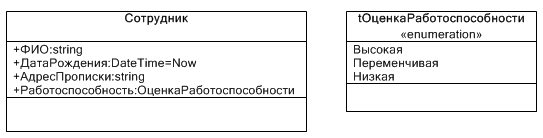
And then defines user applications and the generated code.
Work with program code
In public the applications you develop the class defined by the static field.
public enum tWorkerShowType //an enum type to specify the running application
{
Unknown, //it is not installed
ToHead, //head
ToPersonnelOffice //the personnel Department
}
public class Сотрудник : ICSSoft.STORMNET.DataObject
{
public static WorkerShowType CurShowType = tWorkerShowType.Unknown; //static box to specify the running application
//...
}
In the application code determine the value of this static field.
static void Main()
{
try
{
Сотрудник.CurShowType = tWorkerShowType.ToPersonnelOffice; //define the value of a static field
//...
}
//...
}
An overridable method Edit on the edit form.
public override void Edit(ICSSoft.STORMNET.DataObject dataobject, string contpath, string propertyname, object tag)
{
base.Edit(dataobject, contpath, propertyname, tag); //call the base method
if (dataobject != null)
{
switch (Сотрудник.CurShowType)
{
case tWorkerShowType.ToHead: //if running the Manager application
EditManager.SetReadonlyFlagProperties(
true, new string[] { "Name", "Dataromance", "Adresboek" });
break;
case tWorkerShowType.ToPersonnelOffice: //if the application is running the personnel Department.
EditManager.SetReadonlyFlagProperties(true, new string[] { "Performance" });
break;
case tWorkerShowType.Unknown: //if not specified the type of application
MessageBox.Show("You have not set the parameter, whose name was running form.");
break;
}
}
}
base.Edit(...) must precede the definition of the fields available for editing.