Filter by detalam wizard can be proillyustrirovana a few examples.
Diagram-example for 3 classes
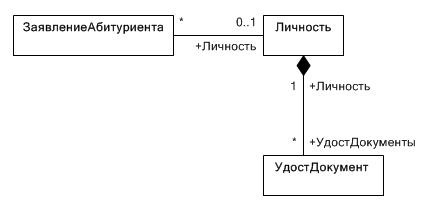
Setting
To filter out all Odottamattomasti for Salenatural, you must create a filter setup in the following way:
- Create the filter configuration for Salenatural
- To create a setting of detail for the filter settings
- Specify the view Udostoveritsya
- Setting detail specify OwnerConnectProp = Personality
- Setting detail specify ConnectMasterProp = Personality
Thus, Zaveniaghina and Odomdocument will be contacted in Person.
Diagram-example for 4 classes
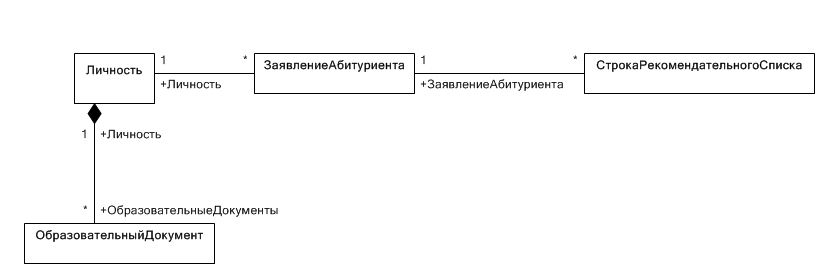
“Example is taken from is “University”,”
Setting
To filter out all Obrazovatelnogo for Stroyrekonstruksiya, you must:
- Create the filter configuration for Stroyrekonstruksiya
- To create a setting of detail for the filter settings
- Specify the view Obrazovatelnogo
- Setting detail specify OwnerConnectProp = Zaveniaghina.Personality
- Setting detail specify ConnectMasterProp = Personality
Thus, Stroyrekonstruksiya and Obrazovatelnykh will be contacted through Zaveniaghina and Personality.
OwnerConnectProp, ConnectMasterProp
Thus, in ConnectMasterProp specifies the path from detail and OwnerConnectProp - detalu from the object. The bundle is as follows: Detail.ConnectMasterProp = Object.OwnerConnectProp.
It is also worth noting that the property OwnerConnectProp determines what objects are detaily. If the property is not specified (i.e. set to null), the ligament occurs primary key (StormMainObjectKey).