Use the wizard to fill in large forms
The setup wizard helps to get rid of the downloaded forms and consistently to put all the components in the hierarchy side menu.
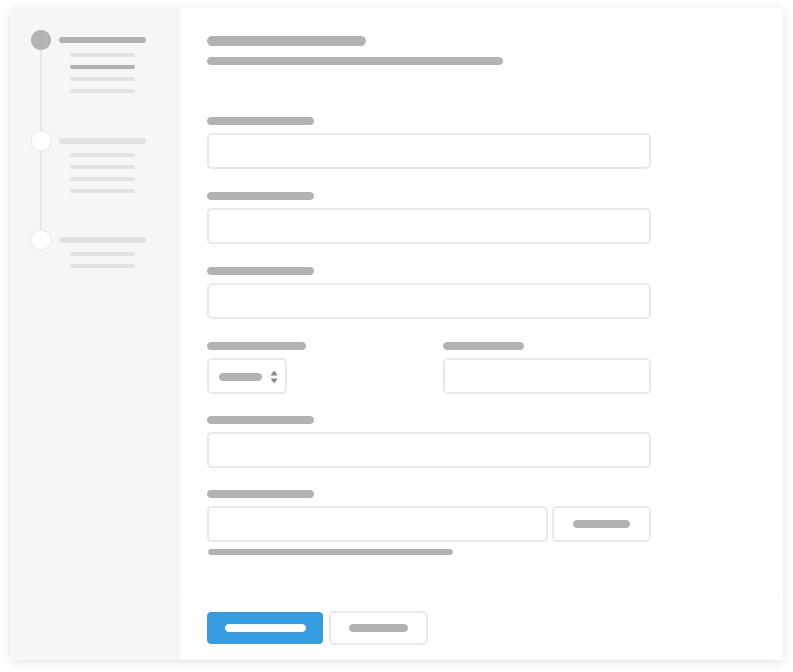
For the effective operation of this model need to properly plan all of the fields and sections. So this model worked efficiently requires the following conditions:
- No conflicting elements in different sections. All fields must be organized in such a way that all conflicts have been on one экране;
- Possible to combine all possible fields. To get rid of unnecessary fields or minimize them:
Don’t overuse tabs. They need to be able to hide the infrequently used fields that you can’t just remove from the mold.

- Consistently contacted all разделы;
- To give the possibility to save unfinished формы;
- Be able to edit all required fields on one screen.
Required fields you can collect in the end, the beginning or in a separate block of the hierarchy wizard. Required fields appear depending on some of the selected form elements. Item with required fields will dynamically change depending on the contents of the remaining paragraphs.
Implementation of the wizard for an existing form
The old version of the form:
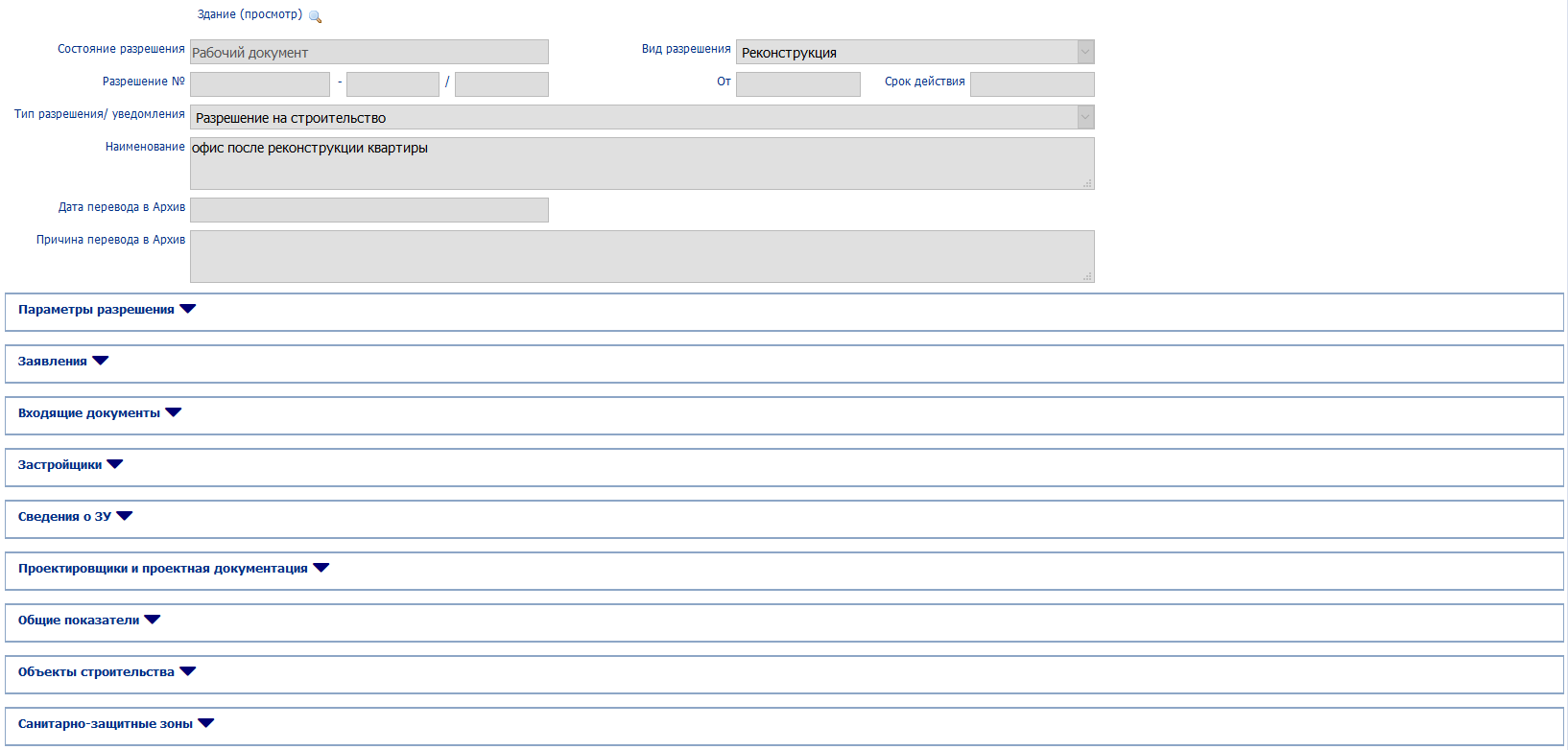
Now this form looks like this:

When you use the new method, all the tabs will turn into items in the wizard to create the record. Selected are highlighted in green. In red are highlighted incorrectly filled and conflicting points. If desired, you can deploy all forms. This action is equivalent to turning all tabs manually on the old form.
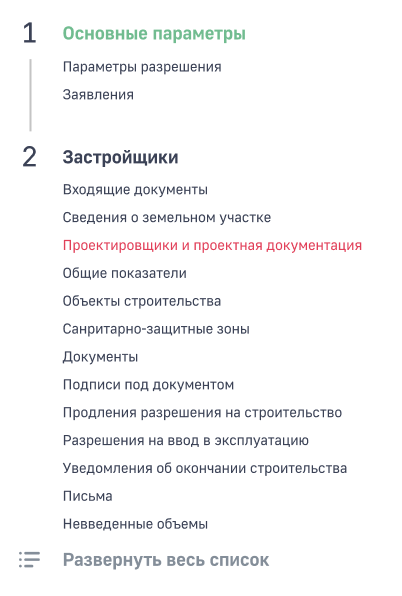
By clicking on the item opens a form to fill in:
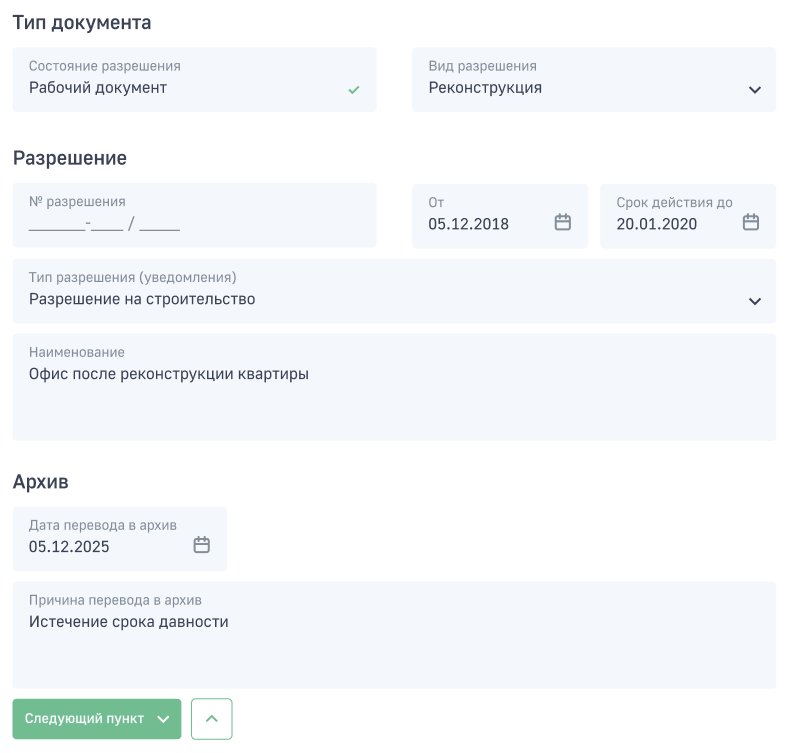
After filling of the paragraph to move to the next by pressing the button Next paragraph. Next is a button that goes to previous paragraph.
Mobile version
Also this form can be viewed on mobile devices:
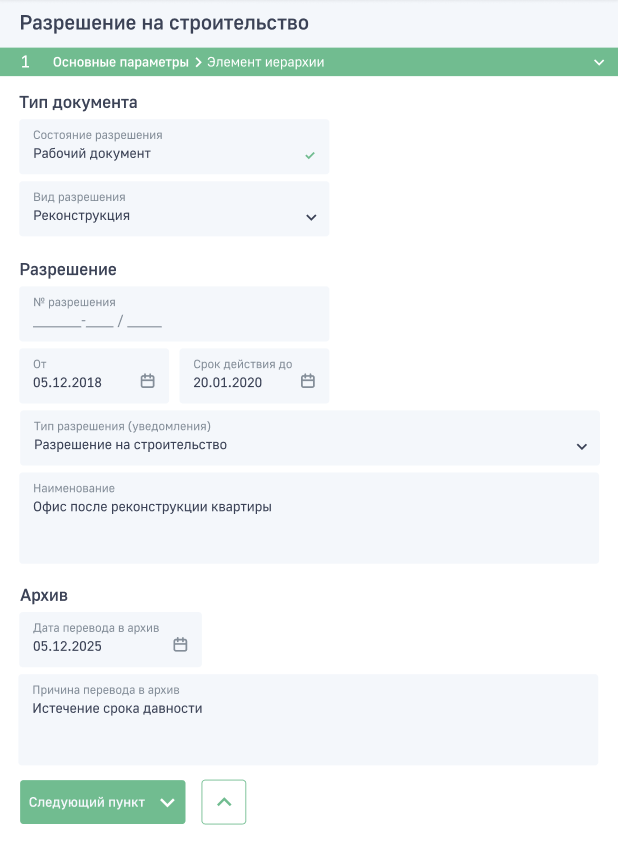
In tablet mode hierarchy is displayed as an expandable menu which you can call by tap or click:

Version for smartphones:
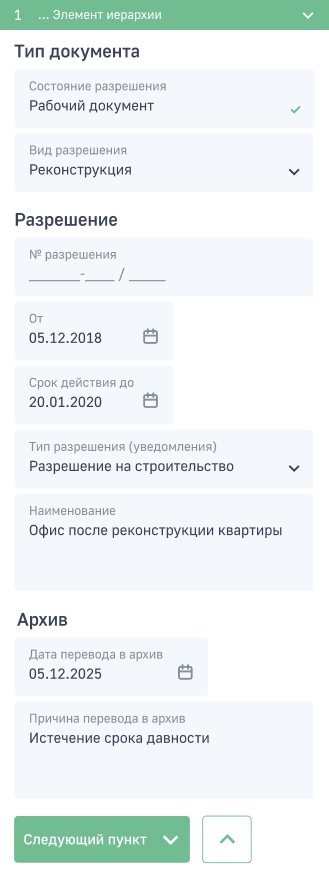
In the hierarchy displays only the last selected item:
