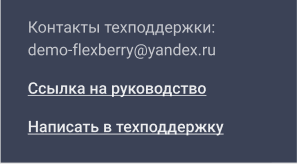Hat
Cap is one of the most frequently used elements of the system, so it should contain a set of core components, namely: the logo of the service button open/close the navigation panel, control panel, personal account.
On the authorization form, there is only a logo, after entering the system appear to the rest of the elements.
Clicking on the logo directs to the main page (desktop), press the» «sandwich reveals/hides the navigation bar, clicking on the personal panel of the Cabinet reveals the list of user preferences (Switch to your personal account, Edit profile, Logout).
The structure of the cap presented in the following figure:
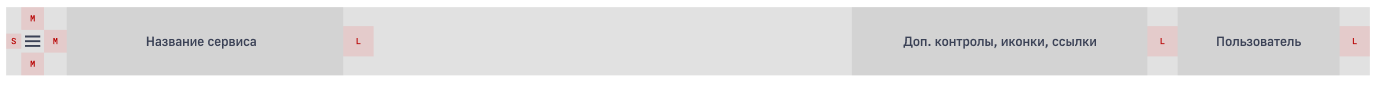
Implementation of the cap with the open list of user settings:
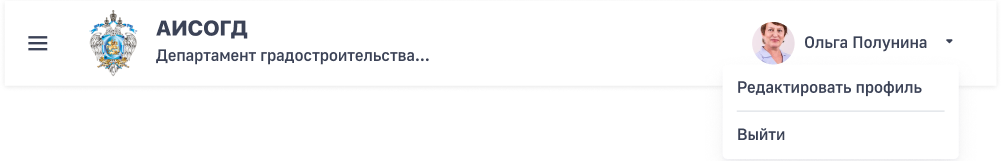
The basement
The basement helps the user to find the minor things in the system. It is the following list of elements:
- Contacts support: email, phone (optional) address (optional);
- Link to the feedback form связи;
- Link to the user manual.
The location of the footer is fixed and located at the bottom of the navigation pane in the open state The picture shows the navigation pane along with a basement:

The basement separately: