Here are all the types of fields for data entry.
The base field
Basically, the input forms are divided into several types.
Field M (medium) will be mainly used for the secondary input fields on desktops. Fields L used for mobile devices or as a two-line field.
Single-line
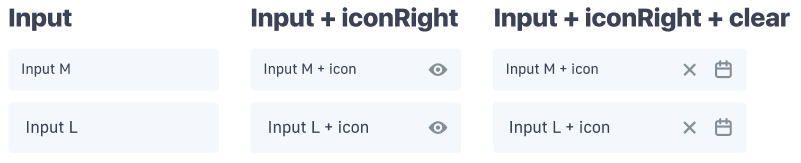
Signed
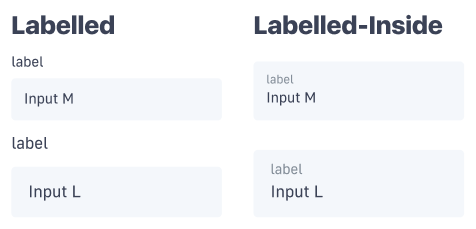
Text
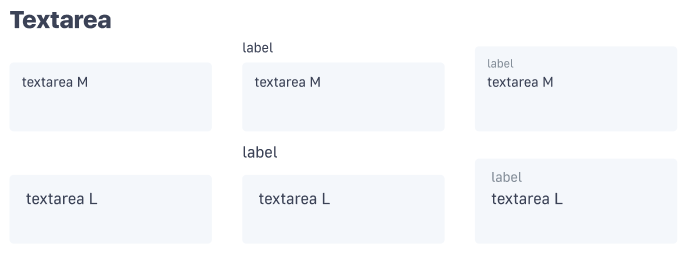
Field condition
All fields have their fortunes, which change depending on the status of the field, hover, active, etc.
General condition
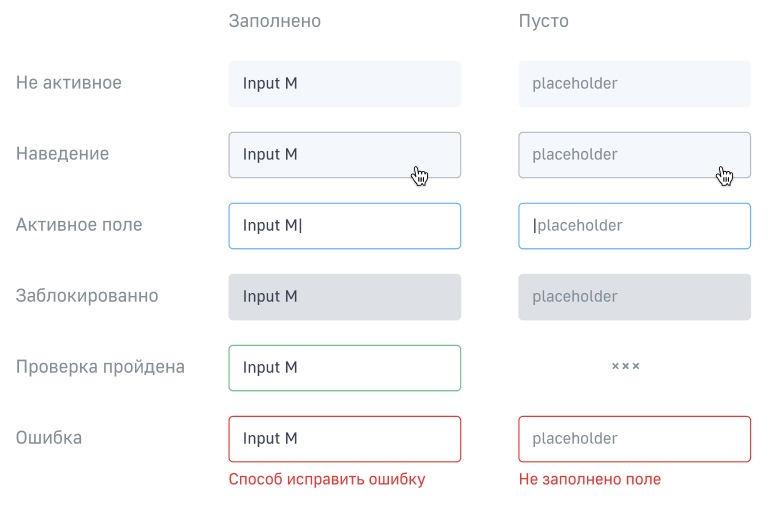
A special state validation
When the field validation icon of the cross or the check mark may appear only on single line input with no icons.
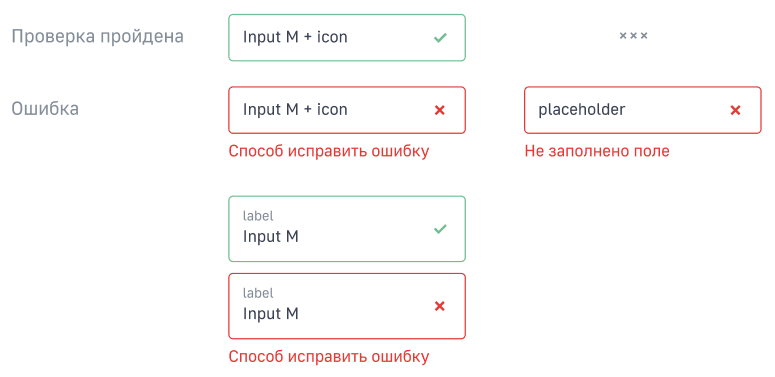
Icon field
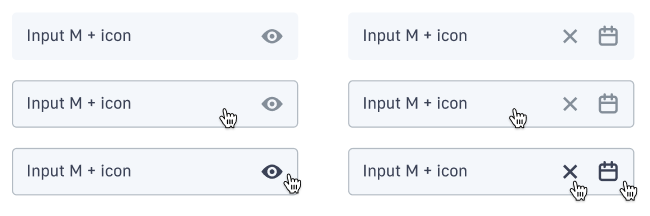
Input fields date and time
The date
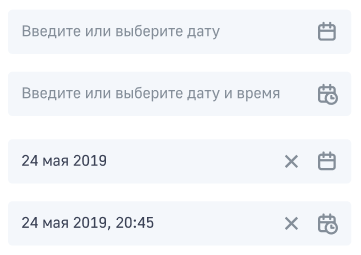
Calendar
Clicking on the field icon date opens calendar.
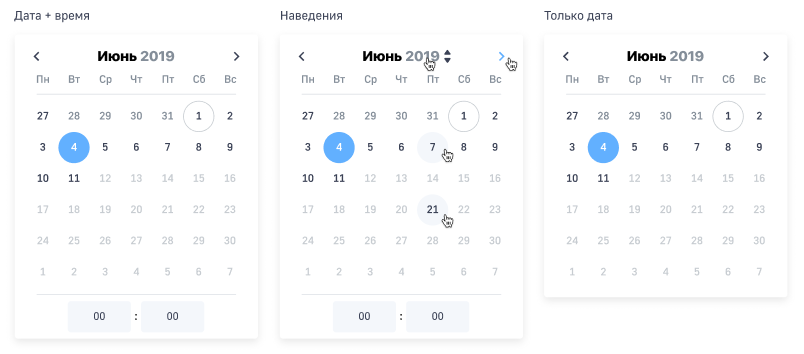
The section entering time is as follows.
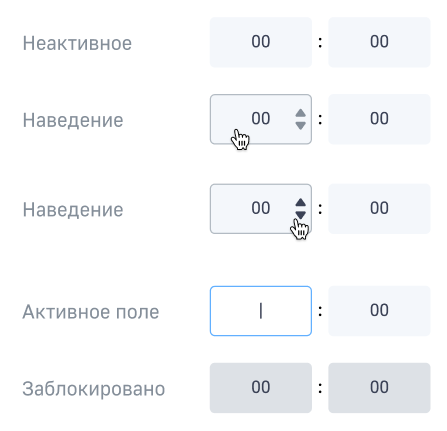
File selection
In the select file field supported drag&drop. When you click on a field or input button opens a standard Windows browser to select the file.
Single file
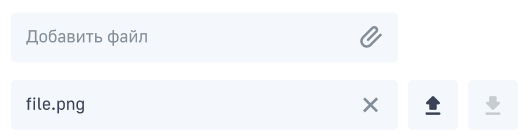
Multiple files
There are two ways of interaction:
- After selecting the file, you receive another selection box. Fields can appear one after another, until the end of the limit for adding files.
- When you select files, if the user selects several new fields for all selected files are automatically created. Clicking on the x field disappears.
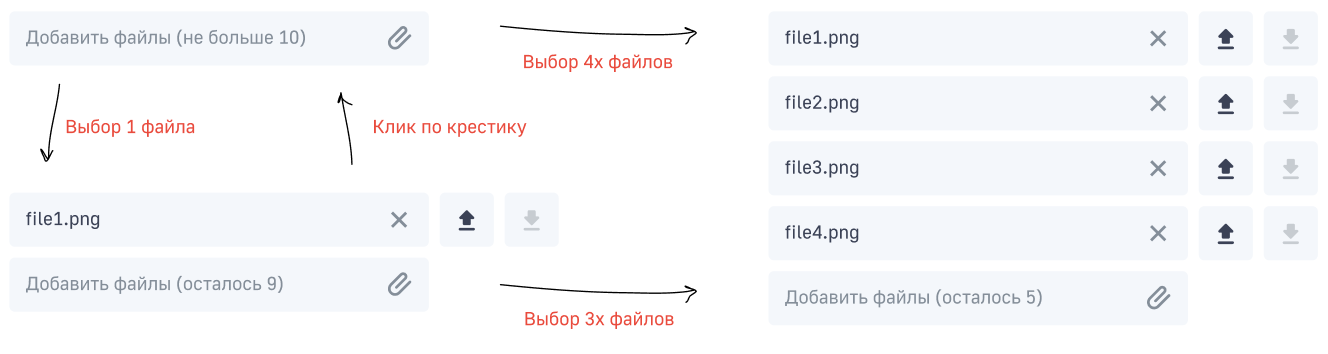
Lookup
Full list this item opens the idpage.
