Important: Before the prototype you must ensure that the models are all right, because the correction of the model after the prototype will be more time consuming.
To fix need to delete the automatically created chart and presentation in classes and repeat rapid prototyping.
1.In the project tree go to the created system:
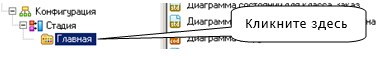
2.Next, click on the system right click. In the menu that appears, select ASP.NET -> Утилиты -> Создать views, forms and приложение. A window will appear Создать prototype приложения.
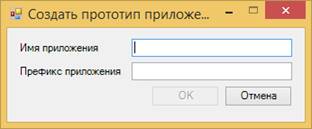
3.In the appeared window specify the application name (can be any, the main thing that it does not coincide with the name of an existing class), for example, АСУ_Склад. Click OK.
4.If the system consists of multiple applications that need to explicitly share, you must specify the prefix of the application (more important in generating Win-apps).
5.If done correctly, the prototype will be created successfully:
- will display the class diagram that contains the class name of the application and the stereotype
application(e.g.АСУ_Склад), - as well as classes with stereotypes
editformandlistformdescribing domain classes edit forms and list forms, respectively.
POPs up a window with log messages. If all goes well, you can close it.