To customize the generated web application in accordance with the functions that were previously defined for each role based on the entity relationship diagram you need:
1.To create files Web.config all folders inside the folder forms project web app, where the generated web form (that is, folders Employees, Orders and Products). For each of these folders in turn you must do the following:
- Right-click on a folder in
Solution Explorer - In the menu that opens, choose
Add->New...Item (add new item)
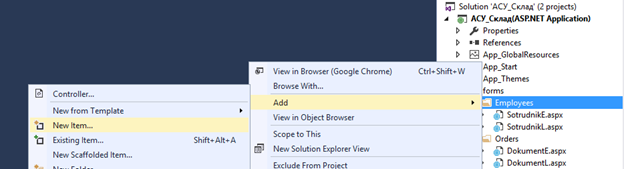
- In the opened window, in the tree on the left to choose
Geleral(Total), and in the middle of the window to select ConfigurationWeb File.
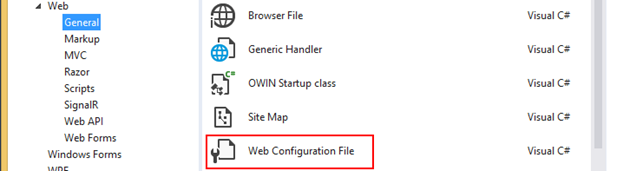
2.Files Web.config in folders Employees, Orders and Products correct to read:
- In the folder
Employees:
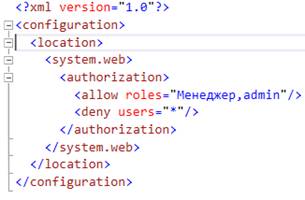
- In the folder
Orders:
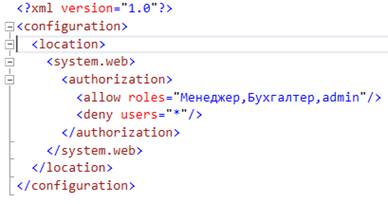
- In the folder
Products:
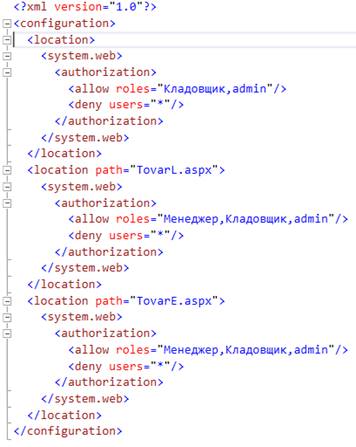
3.Fix file Web.sitemap, which is located in the project root of the web application, as follows:

Note: in Addition to changing the names of the roles must also change the comment at the beginning of the file: FlexberryAutogenerated="False". It is required for the subsequent regeneration of the application of Flexberry Designer the content of this file is not generated again (i.e. all changes in the file are preserved).
Such special comments are also in .cs- and .aspx файлах this project to be able to save the changed code generation of the application.
In the project АСУ_Склад(Objects) in .cs-файлах with the definition of the data classes there are also special sections for opportunities to save code written by the developer upon generation of the application – such cells are called скобками программиста:
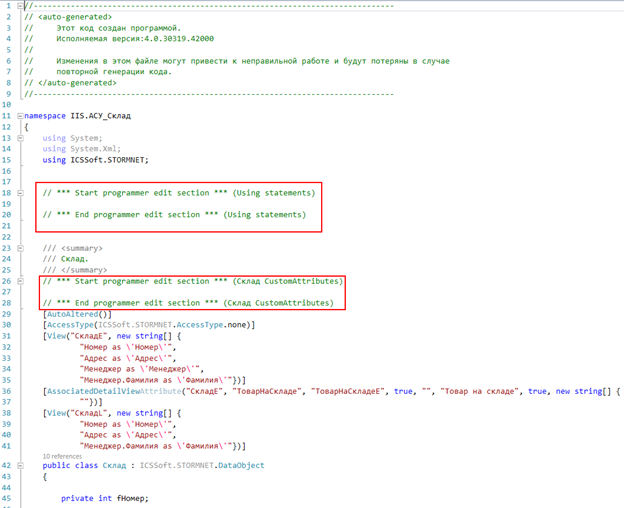
After performing all the above steps, you must rebuild and run the app, then authenticate the user in turn under each of the previously created user and check the values displayed after login points the web application menu for those functions that were defined in necale laboratory work for the user role.