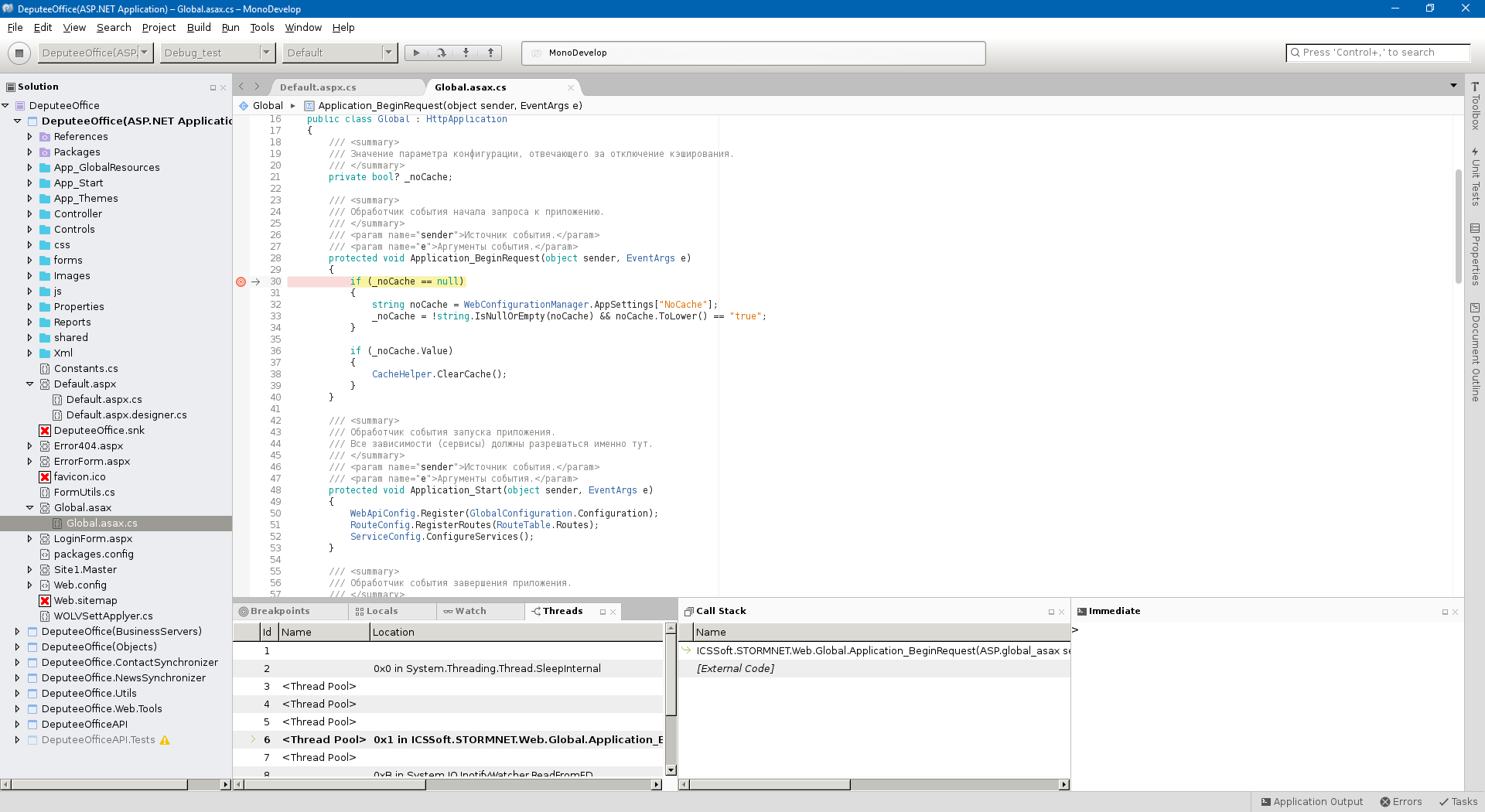Mono — a project to create a full-fledged incarnation of the system .NET Framework on the basis of free software. The main developer of the Mono project — the Corporation Xamarin, formerly Novell. The project is headed by Miguel de Icaza, a well-known developer, founder of the GNOME project. The implementation of Mono are available for the following operating systems: Windows, Linux, BSD (FreeBSD, OpenBSD, NetBSD), Solaris, Mac OS X, Apple iOS, Wii. Supported platforms: s390, SPARC, PowerPC, x86/x86-64, IA-64, ARM, Alpha, MIPS, HP PA.
Links to materials for the study
Presentation
debug the project
1.To run the command
docker pull akosinsky/monodevelop-ember:latest
2.Set XServer under windows.
3.Start XServer.
4.To run the command
docker run -dti --network host -e "PATH=/usr/local/sbin:/usr/local/bin:/usr/sbin:/usr/bin:/sbin:/bin:/root/projects/scripts" -e "DISPLAY=<IP-custom>" -e "http_proxy=http://<IP-custom>" -v с:/catalog:/childrencatalog developer/monodevelop-ember:latest /usr/bin/mate-terminal --disable-factory
5.In the opened terminal window execute the command:
monodevelop&
6.Open the desired project and in the properties specify:
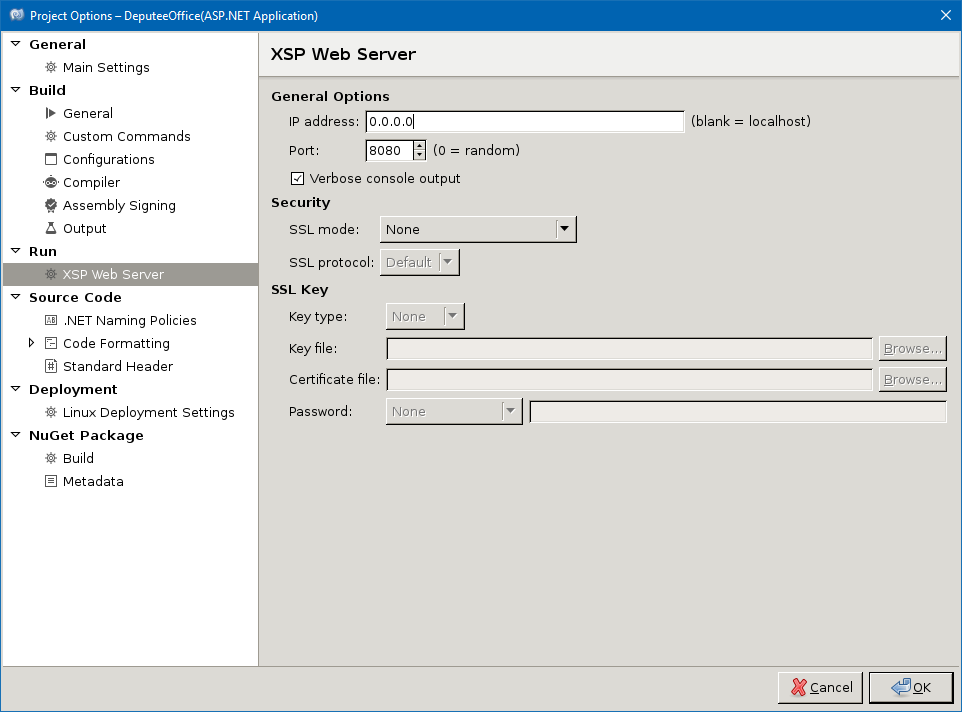
7.In Visual Studio, specify:
MdbConverter.exe. with:/catalog:/childrencatalog
To collect MdbConverter should:
- To perform
git clone https://github.com/Flexberry/mono git checkout MdbConverter- Open in Visual Studio project mono\mcs\tools\pdb2mdb\MdbConverter.csproj
- To Perform The Build.
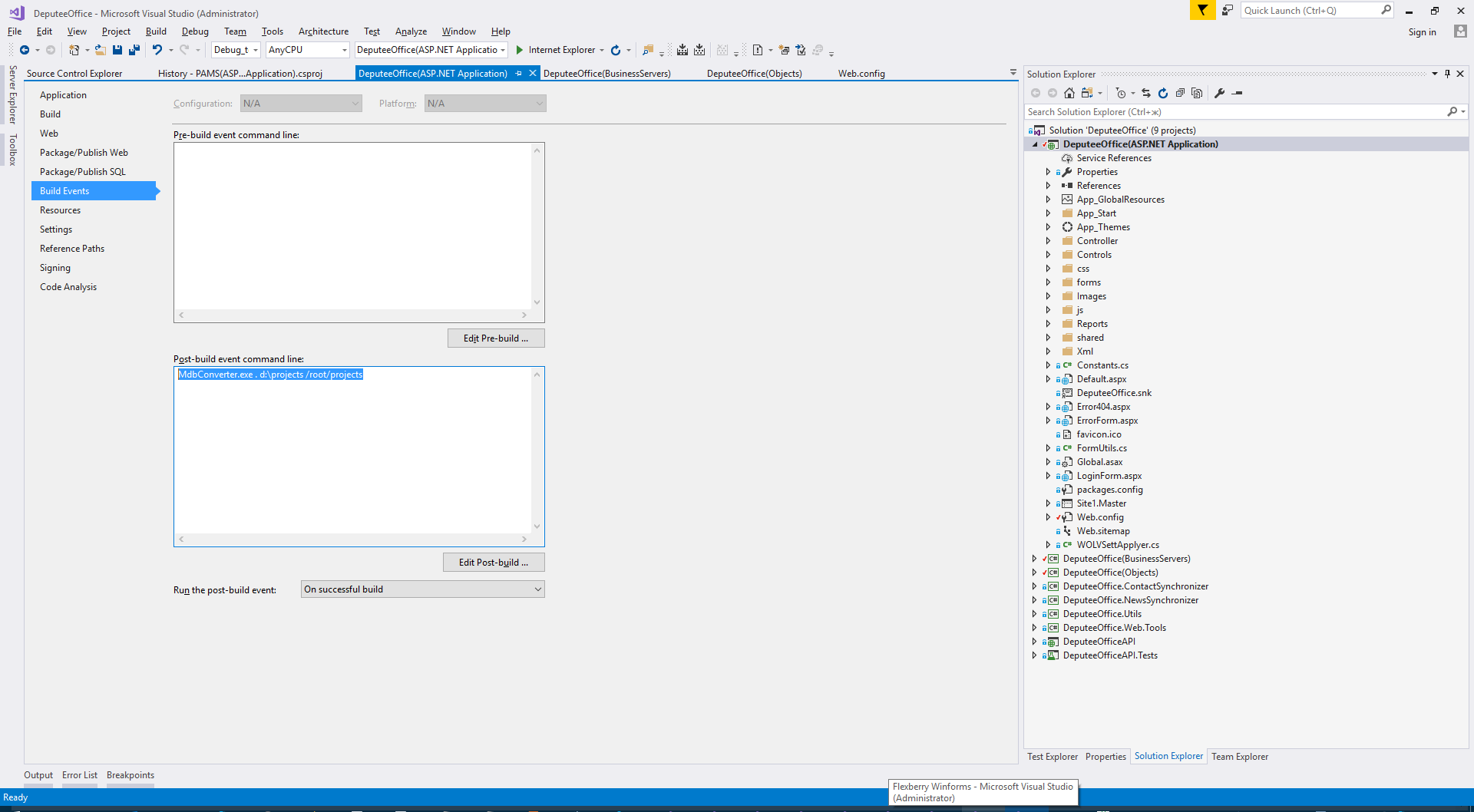
8.In the end, you can debug: