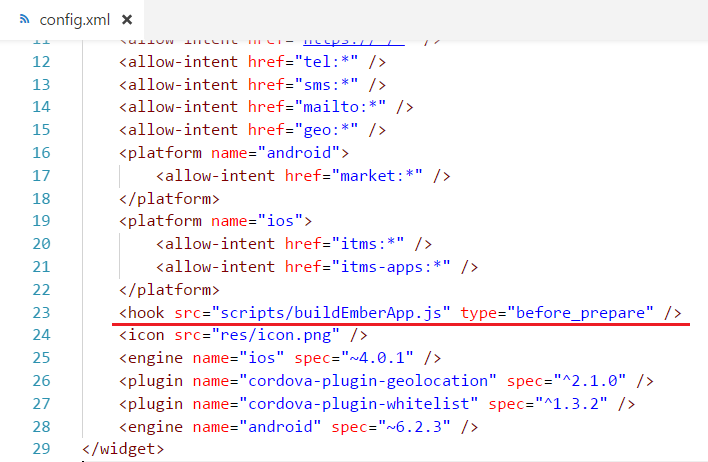Description
In this step will be described the process of creating and configuring a Cordova app.
create the Cordova app
1.Run command prompt (terminal).
2.Go to directory where will be stored your Cordova app.
3.Using cordova create create the application. A full description of the command syntax can be found sdes
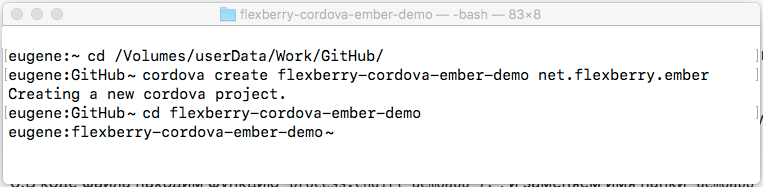
All subsequent steps should be performed in the directory application:
4.Create a folder with any name, (example: ember-app), in this folder you should place the ember app.
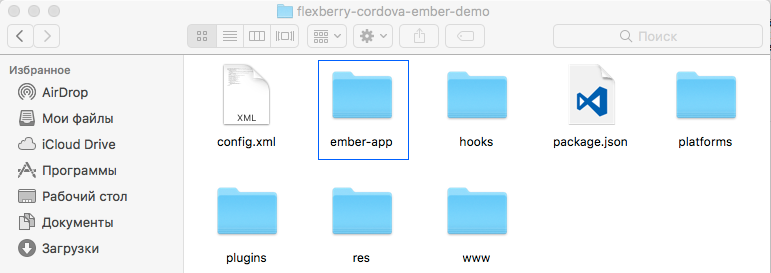
5.Next, create a folder named scripts in which the file is stored with a script to download the relevant application package and generate the current version of application folder www Apache Cordova.
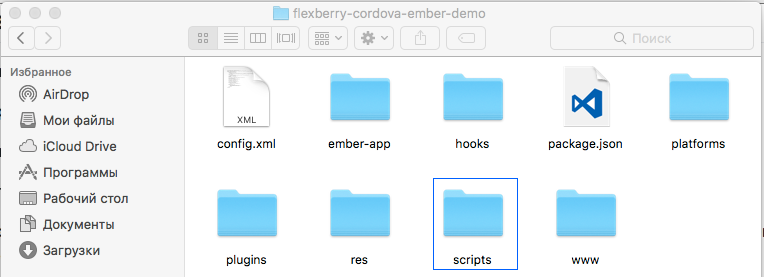
6.In the folder create a file scripts buildEmberApp.js with the following content codom.
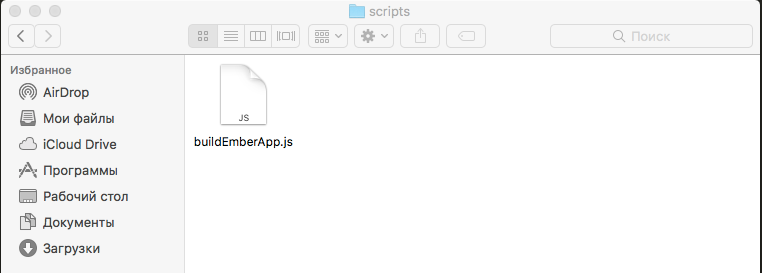
7.In the code file to find the function process.chdir('demoapp');, and model folder name demoapp in the name of the created folder step 4 (example: ember-app).
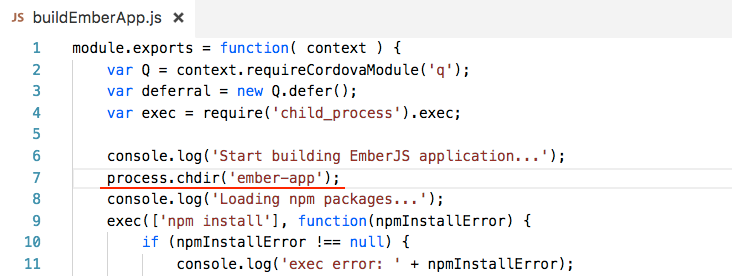
8.To run the script in the file buildEmberApp.js when command execution Apache Cordova, you need the configuration file config.xml to set the path to the file. Okruhem the configuration file and add manual <hook src="scripts/buildEmberApp.js" type="before_prepare" /> to a file.
The result of this step was created a Cordova app and made the initial setup of the application. Next will be described the configuration process Flexberry Ember application.