Description
This step describes the process of launching mobile applications Android and iOS on various devices to test the developed applications.
the Launch of a mobile application for Android
Start creating a mobile app in Apache Cordova there are three ways:
On the device emulator
To run the application on the device emulator at a command prompt, run the command cordova emulate android, with the execution of this command, the build and launch of a mobile app.
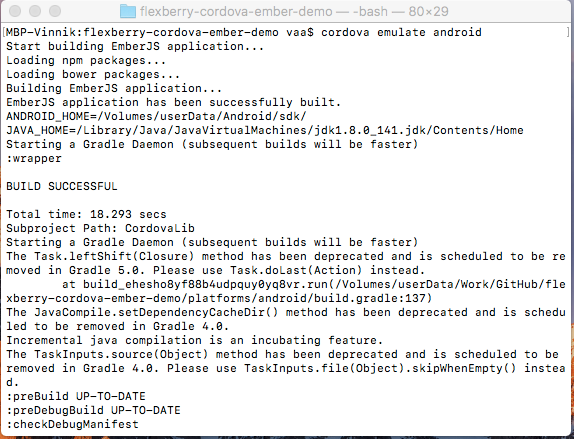
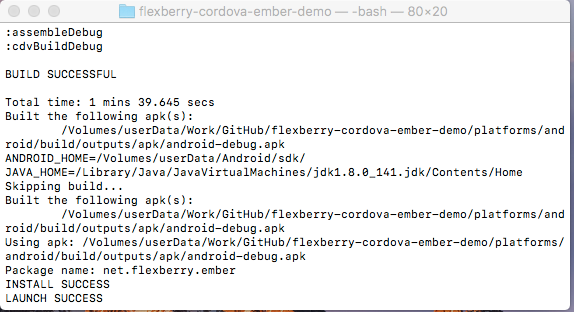
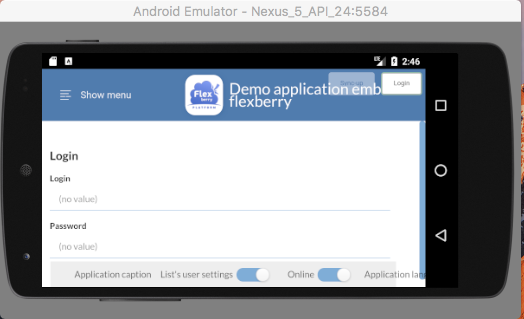
On the connected to the computer device
To run mobile apps on your phone at the command prompt, run the command cordova run android.
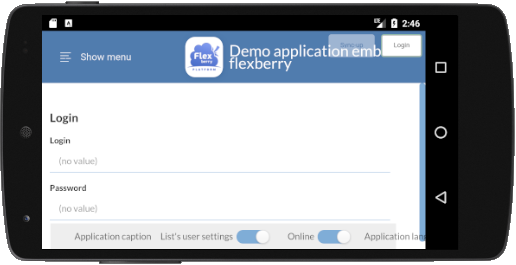
app Using Android Studio
Opening and launch apps Android Studio.
launch of a mobile app iOS
To view mobile app for iOS, you must open the workspace file platforms/ios/Flexberry Ember Demo.xcodeproj in Xcode or in the command line to execute the command $ open ./platforms/ios/Flexberry\ Ember\ Demo.xcodeproj/.
Make sure Flexberry Ember Demo project selected in the left pane (1).

Start creating a mobile application in two ways:
On the device emulator
1.Select the desired device from the menu Scheme the toolbar (example: iPhone 6S Simulator) as shown in the figure above under the numeral (2).
2.Click to Run» «(3) on the same toolbar to the left of the Scheme. When the button is created, you deploy and run the app in the simulator. To display the application opens a separate simulator application.
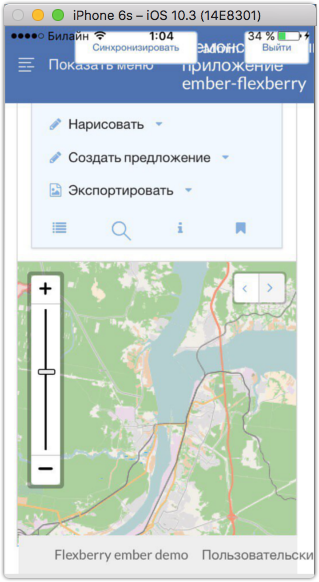
On the connected to the computer device
Before deployment you must perform the following steps:
1.Create a profile Provisioning Profile in the iOS Provisioning Portal.
2.Make sure that the option Signing Identity in section Code Signing in build settings is set to your profile name.
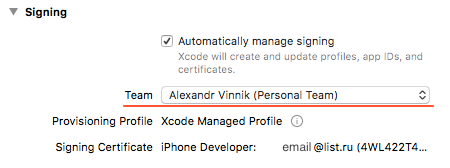
To deploy on the device:
1.Use USB-кабель to connect the device to the computer Mac.
2.Select the project name from the drop-down list Scheme window Xcode .
3.Select a device from the drop-down list Device. If the device is connected via USB but is not visible, click Organizer to fix any errors.
4.Click Run to create, deploy and run the application on the device.
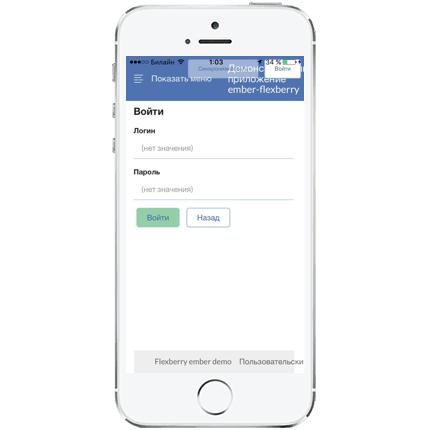
In the result of the execution of this step has been described the process of launching mobile apps. Next will be articles on how to publish the created app in the AppStore or Google Play.